How To Record Desktop Audio With Audacity
Автор: Dave Ying
Загружено: 2025-10-10
Просмотров: 548
Описание:
Learn how to record desktop audio with Audacity, record computer audio with Audacity, record system sound, record PC audio, record internal audio, and record computer sound on Windows 11 or Windows 10.
In this easy, step-by-step Audacity tutorial, you’ll see exactly how to record desktop audio with Audacity using Windows WASAPI, choose your speakers or headphones as the recording device, and capture everything you hear in clean, high-quality sound.
You’ll also learn how to record audio from your computer, record YouTube audio with Audacity, and export your recordings in WAV or MP3 format. This guide explains how to record audio in Audacity, fix Audacity not recording desktop audio, and adjust settings for smooth, professional results every time.
You can even use this same method to record game audio in Audacity, record audio on laptop, or record desktop audio on Windows 10, and it all works perfectly. Whether you’re new or experienced, this tutorial makes it simple to record computer audio with Audacity or record what you hear in Audacity using free audio recording software for PC that delivers clear, high-quality results.
📑 Chapters:
0:00 Record Desktop Audio in Audacity
0:10 Set Audio Host to WASAPI
0:16 Choose the Right Device
0:23 Record and Test Computer Audio
0:50 Export and Save Your Recording
#audacitytutorial #audacity #audiorecorder #audiorecording
Music used in video:
• Mediterranean View
Повторяем попытку...

Доступные форматы для скачивания:
Скачать видео
-
Информация по загрузке:


















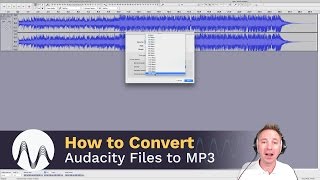
![ИИ зачем теперь делать музыку? [уЗилок]](https://ricktube.ru/thumbnail/mWGUm4dQ2eo/mqdefault.jpg)