How To Enable Dark Mode On Facebook Android
Автор: FreewaySocial
Загружено: 2020-11-22
Просмотров: 366
Описание:
In this video I am going to show you how to enable dark mode on Facebook Android.
If you want to enable dark mode on Facebook on your Android device, then you are at the right place.
Just follow these steps and you will know how to do it:
1. Facebook doesn’t have option to be displayed in dark mode, so you will need to edit your phone’s settings.
2. Click on “Display & brightness”.
3. You will see an option called “Dark mode”. Turn it on.
4. Open up your Facebook App and as you can see it still isn’t displaying in dark mode as this feature is not available yet.
5. What you can do instead is to open up Facebook Messenger app, click on your profile picture at the top left corner and enable the “Dark mode” here. Now it should be displayed in the dark mode.
That’s it for this video!
I hope this guide was helpful and you were able to enable dark mode on Facebook Android. Don’t forget to like this video and subscribe to our channel!
👉 Get more Facebook page likes here:
https://freewaysocial.com/buy-faceboo...
Повторяем попытку...
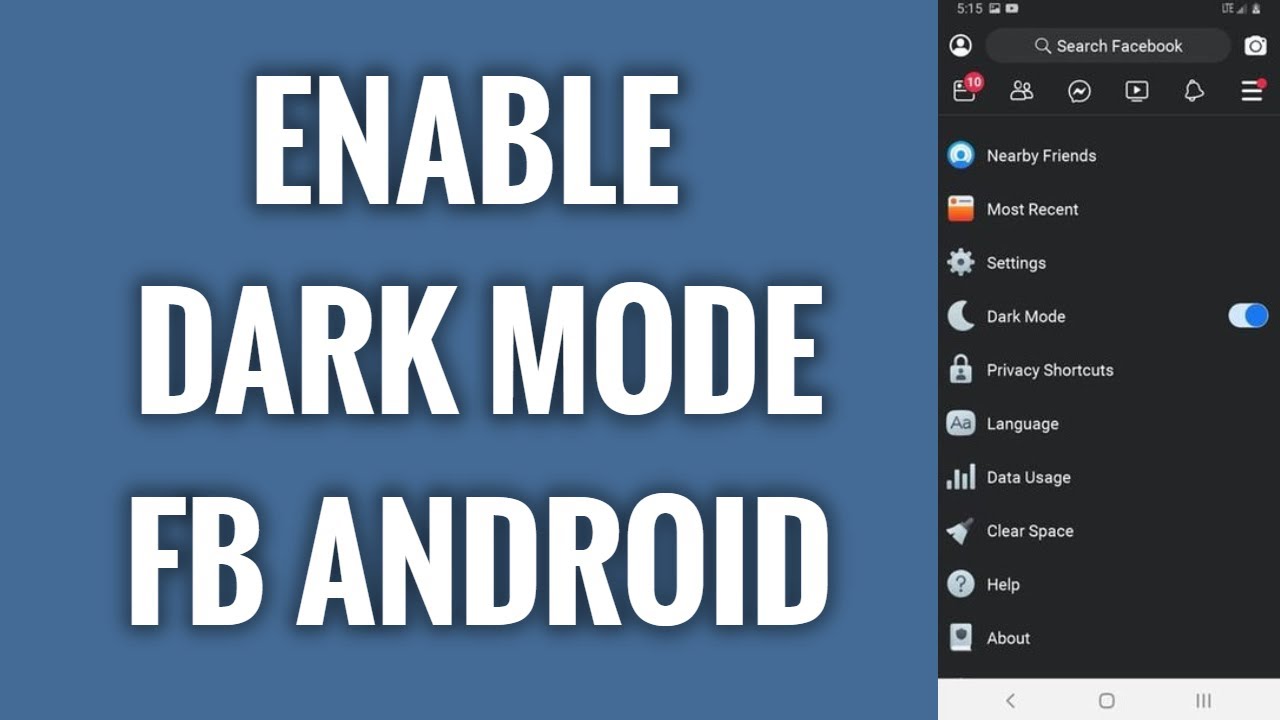
Доступные форматы для скачивания:
Скачать видео
-
Информация по загрузке: