How to Add Excel Tables to Microsoft Word (and Keep Them Updated!)
Автор: Pragmatic Works
Загружено: 2025-07-01
Просмотров: 622
Описание:
Tired of constantly copy-pasting data from Excel to Word, only to have it become outdated? In this step-by-step tutorial, we show you how to properly insert, embed, and link Excel tables directly into your Microsoft Word documents. Learn how to keep your data live and automatically updated, saving you time and preventing errors in your reports, flyers, and other documents.
We'll cover everything from basic pasting options to using formulas and sorting your data directly within Word.
👉 On-Demand Learning - Start With The FREE Community Plan: https://prag.works/odl-trial-yt
🔗Pragmatic Works On-Demand Learning Packages: https://pragmaticworks.com/pricing/
🔗Pragmatic Works Boot Camps: https://pragmaticworks.com/boot-camps/
🔗Pragmatic Works Hackathons: https://pragmaticworks.com/private-tr...
🔗Pragmatic Works Virtual Mentoring: https://pragmaticworks.com/virtual-me...
🔗Pragmatic Works Enterprise Private Training: https://pragmaticworks.com/private-tr...
🔗Pragmatic Works Blog: http://blog.pragmaticworks.com/
00:00 - Why You Should Link Excel to Word
01:11 - How to Copy & Paste Excel Tables into Word
02:20 - Understanding Paste Options (Link vs. Embed)
03:25 - How to Set Up Live Updating from Excel
04:33 - Managing Your Linked Data in Word
05:35 - Using Excel Formulas Before You Copy
06:39 - How to Add Formulas Inside Word Tables
08:18 - Creating Row-Based Calculations in Word
09:31 - How to Sort Table Data in Word
11:06 - Next Steps for Deeper Learning
► Start Learning with our FREE Community Plan:
👉 https://prag.works/odl-trial-yt
► Connect with Us:
✔️ Discord: https://prag.works/yt-discord
✔️ LinkedIn: https://prag.works/yt-li
✔️ Blog: http://blog.pragmaticworks.com/
Pragmatic Works
350 Governor St, Suite 300, Green Cove Springs, FL 32043
Phone: (904) 638-5743
Email: [email protected]
#PragmaticWorks #MicrosoftWord #ExcelTips #MicrosoftOffice #WordTutorial #OfficeTips #DataManagement #Excel
Повторяем попытку...
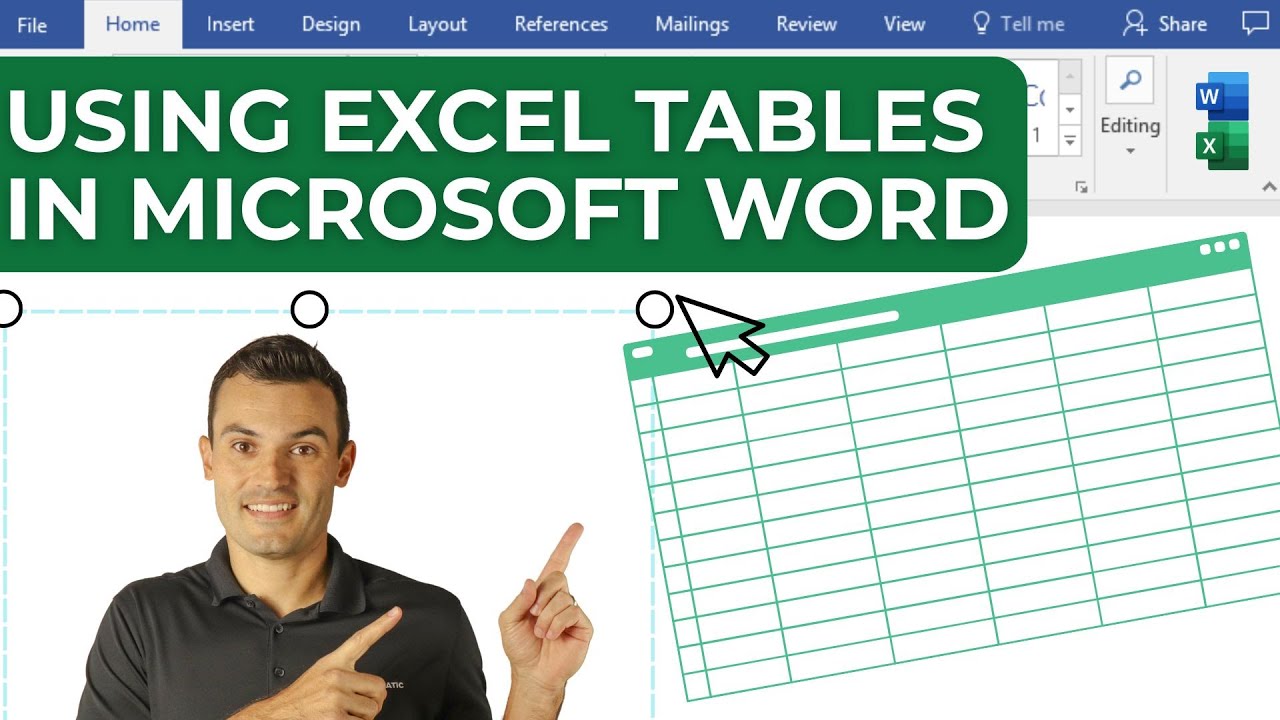
Доступные форматы для скачивания:
Скачать видео
-
Информация по загрузке:





![How To Use Microsoft Project | Hands-On Training | Beginner to Pro Tutorial [Full Course]](https://ricktube.ru/thumbnail/9rAW74Kg0N0/mqdefault.jpg)



