🎮 Best Gameloop Settings for Smooth PUBG Mobile in 2025 | 60 FPS + No Lag + HD Graphics
Автор: TaheerVlogs
Загружено: 2025-05-20
Просмотров: 79
Описание:
🎮 Best Gameloop Settings for Smooth PUBG Mobile in 2025 | 60 FPS + No Lag + HD Graphics
Are you still facing lag, frame drops, blurry textures, or low FPS while playing PUBG Mobile on Gameloop Emulator in 2025? Don’t worry — in this video, I’ll walk you through the ULTIMATE Gameloop settings to achieve 60 FPS, ultra-smooth gameplay, and high-quality graphics — even on low-end or budget PCs!
This updated guide is based on the latest Gameloop version in 2025 and includes tested and optimized settings to help you get the best possible performance in PUBG Mobile or BGMI.
🧠 What to Include in the Video
✅ 1. Gameloop Version Check
Show how to confirm they have the latest version of Gameloop.
Mention whether you’re using Tencent Gaming Buddy or the rebranded Gameloop.
✅ 2. Engine Settings (Gameloop Settings Panel)
Rendering: Smart Mode or OpenGL+ (for compatibility), DirectX+ (for performance)
Anti-Aliasing: Close
Memory: Match with installed RAM (4GB PC = 2048MB, 8GB = 4096MB)
Processor: Match CPU cores (e.g., 4 cores = 4)
Resolution: 1280x720 (for low-end), 1600x900 or 1920x1080 (for high-end)
DPI: 160 or 240 for best balance
✅ 3. Game Settings (Inside PUBG Mobile on Gameloop)
Graphics: Smooth
Frame Rate: Extreme (if available)
Style: Classic (optional)
Auto Adjust Graphics: Disable
✅ 5. Windows Optimization Tips
Set Gameloop.exe to High Priority in Task Manager
Close background apps
Enable Game Mode in Windows 10/11
🧰 What You'll Learn in This Video:
✅ Best Engine Settings for low and mid-range PCs
✅ Correct Graphics Settings for max performance
✅ Advanced Rendering Mode options explained
✅ How to fix stutter, lag spikes, and slow loading
✅ Boost your FPS from 20 to 60 with real gameplay proof
✅ Optimized in-game PUBG Mobile settings
✅ Pro Tips to avoid overheating, RAM issues, and input delay
Whether you're a casual gamer or competitive player, these settings will help you get the most out of PUBG Mobile on Gameloop!
💻 Recommended System Requirements (Minimum to High-End):
🟢 Low-End PC (Playable Smooth):
CPU: Intel i3 / AMD Ryzen 3
RAM: 4GB or 6GB
GPU: Intel HD Graphics / basic integrated card
OS: Windows 10/11 (64-bit)
🟢 Mid to High-End PC (60 FPS Ultra):
CPU: Intel i5 / AMD Ryzen 5 or above
RAM: 8GB or more
GPU: Dedicated Graphics (NVIDIA or AMD)
OS: Windows 10/11 (64-bit)
🔧 My Personal Gameloop Settings (2025):
🎥 Engine Tab
Rendering: OpenGL+ or DirectX+
Anti-aliasing: Close
Memory: 4096MB or match your system
Processor: 4 cores (or match your CPU)
Resolution: 1280x720 or 1600x900
DPI: 240 or 320 (based on screen size)
🎮 Game Tab
Gaming Resolution: HD (720p)
Display Quality: Smooth or Balanced
🎯 PUBG Mobile In-Game Settings
Graphics: Smooth
Frame Rate: Extreme
Style: Colorful
Anti-aliasing: Off
Shadows: Off
📌 Quick Tips to Reduce Lag & Boost Performance
Close all background apps before launching Gameloop
Use Game Booster or increase priority via Task Manager
Enable Virtualization in BIOS
Clear cache and temp files in Gameloop
Always update to the latest PUBG Mobile and Gameloop version
🔥 Why This Video Matters
In 2025, PUBG Mobile continues to evolve, and so does Gameloop Emulator. But many players still suffer from laggy performance, especially on older PCs. This guide aims to help everyone — from low-end users to pro gamers — get the best visuals and lag-free experience.
Whether you're a streamer, content creator, or casual gamer, smooth gameplay = better performance + more fun!
💬 Join the Discussion
Got a different PC setup or facing a unique problem?
Drop a comment with your PC specs, and I’ll reply with custom settings just for you!
Don’t forget to:
👍 Like this video
🔔 Subscribe for more tips & tutorials
📢 Share with your gaming friends!
📚 Related Videos You Should Watch:
🎥 Gameloop 2025 vs BlueStacks – Which is Best?
🎥 PUBG Mobile: 90 FPS on Any Device (No Root)
🎥 Best Emulator for Low-End PC (2025 Edition)
🎥 Smoothest PUBG Settings for Competitive Players
#PUBGMobile #Gameloop2025 #PUBGLagFix #SmoothGameplay #BestSettings #PUBGMobilePC #EmulatorGaming #GameloopLagFix #60FPSGaming
Повторяем попытку...
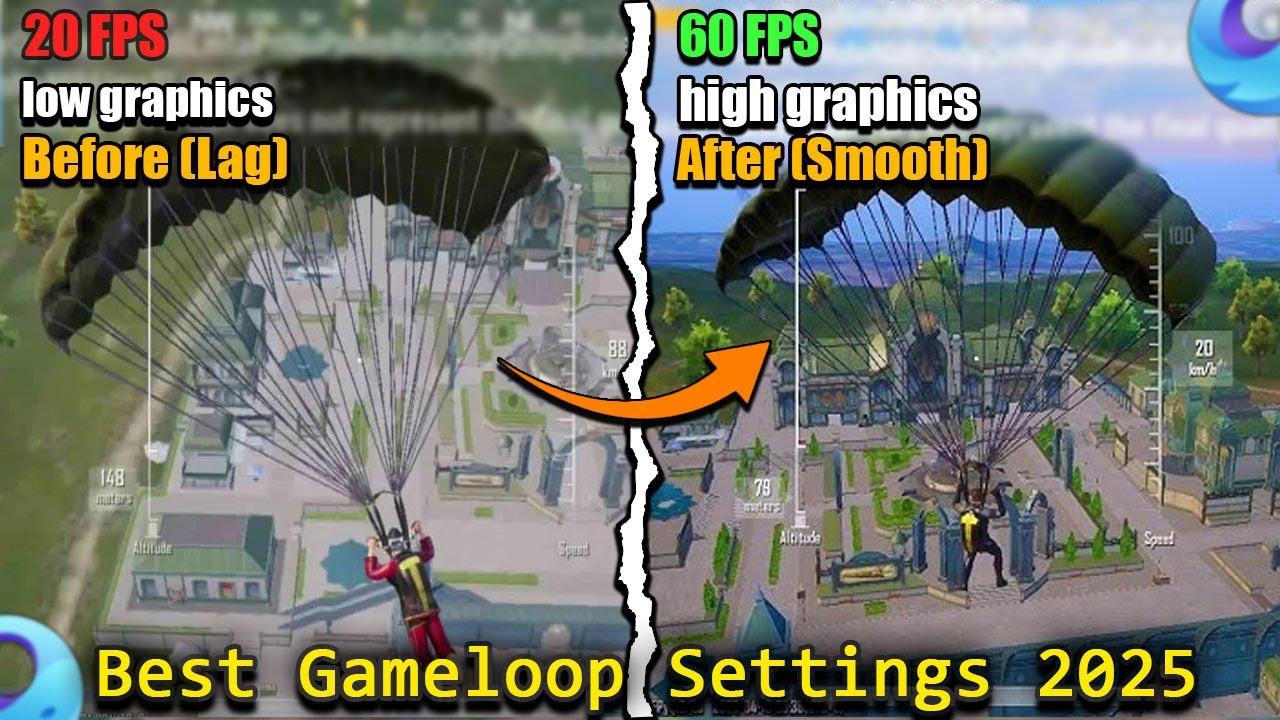
Доступные форматы для скачивания:
Скачать видео
-
Информация по загрузке:









