How To Turn Off Background Apps In Windows 10
Автор: Laurence Tindall
Загружено: 2024-11-02
Просмотров: 1126
Описание:
In today’s video I’m going to show you how to turn off background apps in Windows 10.
Background apps run behind the scenes, even when you're not actively using them. These apps often perform tasks like syncing data, sending notifications, updating live tiles, or fetching information (like emails, messages, or weather updates) to keep things up-to-date.
Disabling background apps you don't need can improve your system's performance and save battery life if you're on a laptop. However, keep in mind that disabling some apps could prevent you from receiving timely updates or notifications.
To turn off a background app:
1. Go into the Windows start bar, and type in “Background apps”, and click on the “Background apps” search result.
2. The background apps dialog window will now open up.
3. From the top of the page, there’s a toggle that allows you to turn off and on all background apps.
4. Then directly below, you can choose individually which apps can run in the background. As you can see, I can toggle background apps on and off.
And it’s as easy as that, turning off background apps is a simple task to perform.
#backgroundapps #windows10 #techsupport
Повторяем попытку...
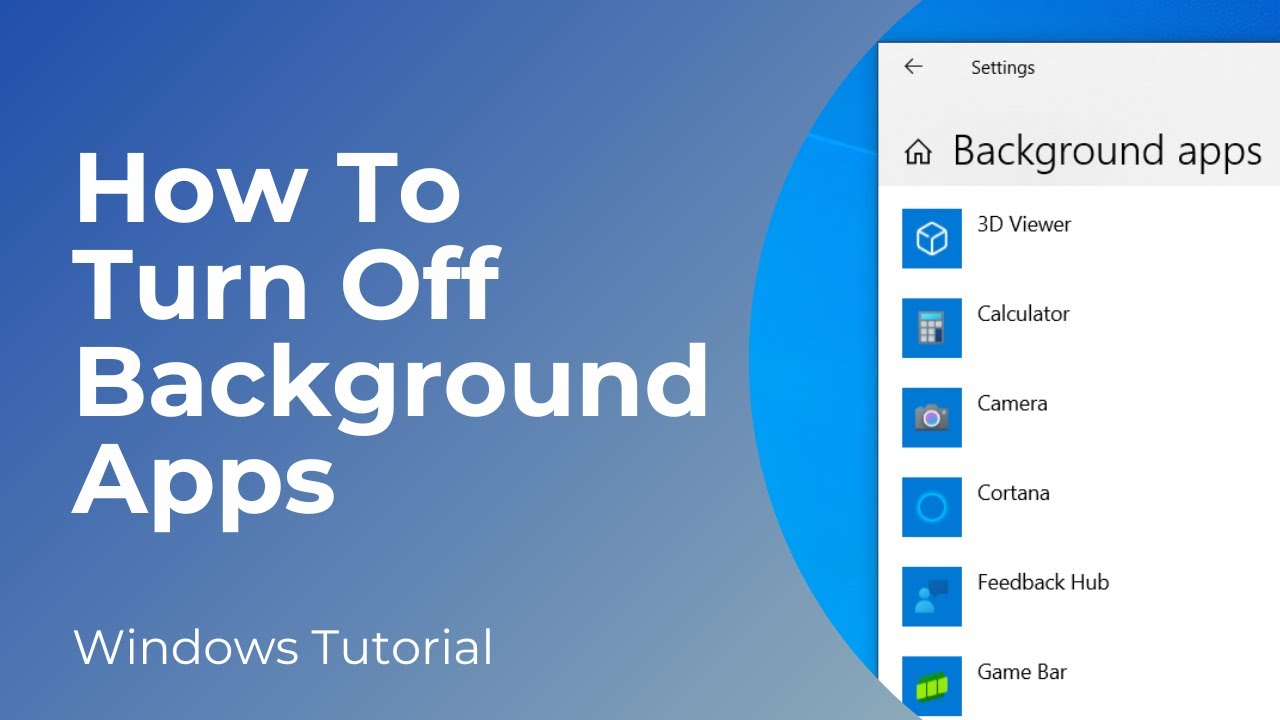
Доступные форматы для скачивания:
Скачать видео
-
Информация по загрузке: