Monitoring Allocation Health | Elastic Cloud | Support Troubleshooting
Автор: Official Elastic Community
Загружено: 2024-10-31
Просмотров: 413
Описание:
In this video, we demonstrate how to monitor the Cluster Health “status” of Elasticsearch and how to troubleshoot “red”/“yellow” errors and “green” stalled migrations on an Elastic Cloud Deployment. Demonstrated errors: (“no allocations are allowed due to cluster setting [cluster.routing.allocation.enable=none]”, “node does not match index setting [index.routing.allocation.require] filters [_id:"asdf"]”, “[marshmellow] lifecycle action [migrate] waiting for [2] shards to be moved to the [data_warm] tier (tier migration preference configuration is [data_warm, data_hot])”, “node does not match index setting [index.routing.allocation.include] filters [box_type:hot]”). We end by demonstrating how to set up monitoring with alerting to be notified when action is needed.
Follow along with
https://www.elastic.co/guide/en/elast...
https://www.elastic.co/guide/en/elast...
https://www.elastic.co/guide/en/elast...
https://www.elastic.co/guide/en/elast...
https://www.elastic.co/guide/en/elast...
https://www.elastic.co/guide/en/elast...
https://www.elastic.co/guide/en/cloud...
https://www.elastic.co/guide/en/kiban...
Speakers:
Annie Hansen, Support Engineer @ Elastic
Stef Nestor, Principal Support Engineer @ Elastic
Questions? Check out https://discuss.elastic.co/
Connect with the Elastic community through Slack: https://ela.st/slack
#ElasticCloud #Elasticsearch #Troubleshooting #Allocation #Health #Shards
Повторяем попытку...
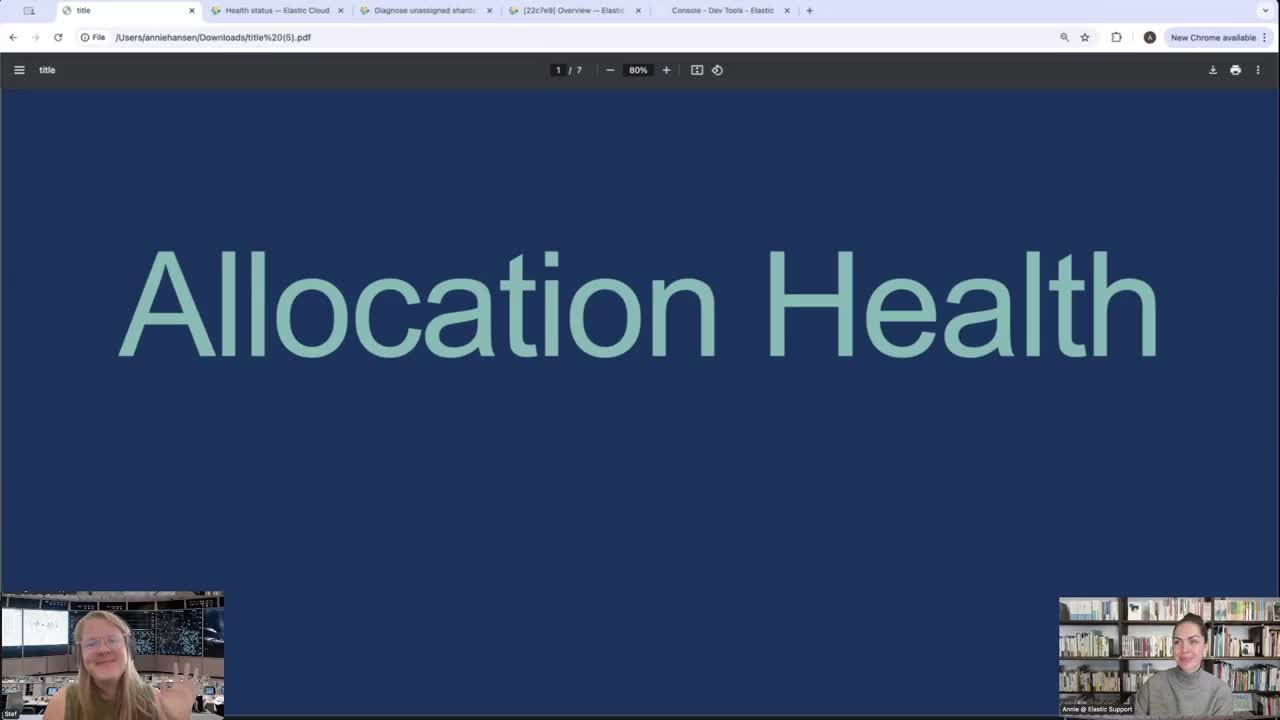
Доступные форматы для скачивания:
Скачать видео
-
Информация по загрузке:









