How to Fix Telegram App Not Opening (Updated)
Автор: Smart Fixer
Загружено: 2024-05-06
Просмотров: 4548
Описание:
Experiencing issues with your Telegram app not opening? Follow these steps to troubleshoot and resolve the problem:
1. Update Telegram to the latest version.
2. Restart Your Phone.
3. Free Up Storage Space.
4. Check Permissions.
5. Enable background data for Telegram in your device settings.
6. Clear the app cache: Open settings on your phone - tap Apps - select the Telegram app - tap Storage - clear cache.
7. Delete the unofficial version of Telegram, then retry opening it.
Don't let a non-responsive Telegram app disrupt your communication. Learn how to fix the issue quickly and efficiently by following these steps. Stay connected with friends and colleagues hassle-free. Watch the tutorial now.
For advertiser contact us via email : [email protected]
Повторяем попытку...
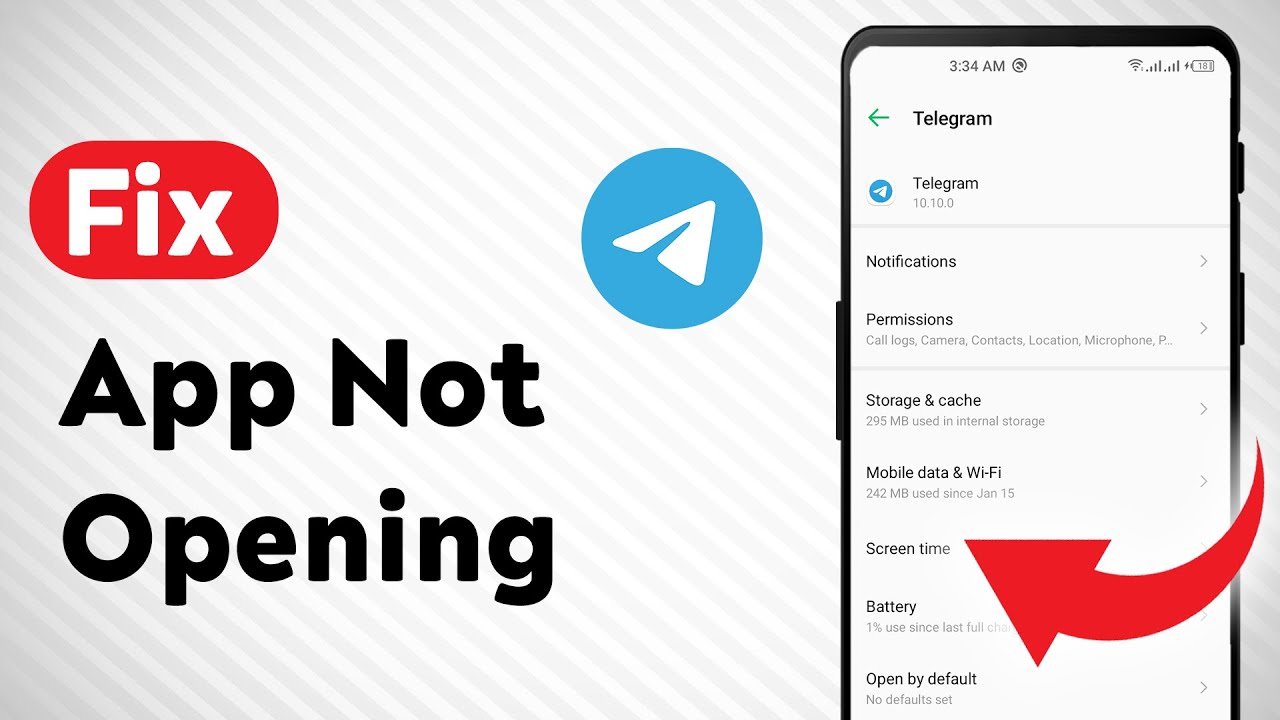
Доступные форматы для скачивания:
Скачать видео
-
Информация по загрузке: