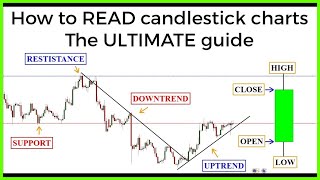How To Set Up RSI Indicator Thinkorswim
Автор: INVESTING
Загружено: 2020-08-24
Просмотров: 12649
Описание:
How To Set Up RSI Indicator on Thinkorswim.
Have you heard about the RSI Indicator, and you are wondering what it is all about with reference to Day Trading on platforms like TD Ameritrade Thinkorswim, eTrade, WeBull, Scott Trade, etc?
In this video, I will show you how the RSI Indicator works and how to set it up.
The RSI is also known as the Relative Strength Index or RSI Index. The relative strength index (RSI) is a momentum indicator used in technical analysis that measures the magnitude of recent price changes to evaluate overbought or oversold conditions in the price of a stock or other asset. The RSI is displayed as an oscillator (a line graph that moves between two extremes) and can have a reading from 0 to 100. Traditionally the RSI is considered overbought when above 70 and oversold when below 30. Signals can be generated by looking for divergences and failure swings. RSI can also be used to identify the general trend.
You can use the RSI Indicator for investing or day trading in stocks, thinkorswim, webull, forex, etc.
The RSI is calculated via a complete calculator that can tell you when a stock is over purchased or over sold.
By watching this video, you will learn how to set up the rsi on thinkorswim. Follow the install step by step instructions to install this relative strength index study tool.
WATCH THIS VIDEO TOO:
How To Create A RSI Stock Scanner On ThinkorSwim
• How To Create A RSI Stock Scanner On Think...
#rsiindicator #rsiindex #thinkorswimrsi
Повторяем попытку...

Доступные форматы для скачивания:
Скачать видео
-
Информация по загрузке: