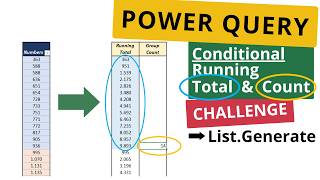Power Query: Identify Palindromes FAST (2 Easy Text.Reverse Tricks!)
Автор: Matthias Friedmann
Загружено: 2022-12-27
Просмотров: 407
Описание:
My very first video. 😱 Unplugged, uneddited! Embrace the ⚠imperfections⚠ and I'll guide you slowly through a #PowerQuery Palindrome date challenge from Excel BI 👉 List all Palindrome dates of the 21st century. Palindrome dates are those dates which read the same backwards as forwards, like 20700702. This video presents two solutions: a step-by-step approach perfect for beginners, and a one code line using a list❗ What's easier to create for you?
How to do it? There are three important steps:
1. Start off with a list of all dates from 01.01.2000 to 31.12.2099
👉 transform the start date and end date to numbers and create a list with ..
{Number.From(# date(2000,1,1))..Number.From(# date(2099,12,31))}
👉 change the numbers back to a date with the Date.From function
2. Dates need to be in YYYYMMDD format to work out the Palindrome dates.
👉 Use the Date.ToText function with "yyyyMMdd" as format.
3. Select the relevant dates with a logic
👉 compare each date with Text.Reverse of the date
That's all! Surprisingly easy!
Watch now and discover the magic of Power Query as we unravel the mystery of Palindrome dates!
Here is the data, try it out: https://lnkd.in/dcsFfbcZ
#Excel #PowerBI
Like 👍, comment 💬, and share ➦ with fellow data enthusiasts to spread the knowledge!
Ready to become a Power Query master? Join me, Matthias Friedmann, and learn advanced data techniques and solve complex Power Query challenges with ease:
🔔 Subscribe for more expert Power Query tutorials: / @matthiasfriedmann
Connect with me on LinkedIn for more insights, updates and tips: / matthiasfriedmann
Повторяем попытку...

Доступные форматы для скачивания:
Скачать видео
-
Информация по загрузке: