How To Make a Google Drive Link Public
Автор: SelfScope
Загружено: 2025-10-11
Просмотров: 4
Описание:
How To Make a Google Drive Link Public
Looking for How To Make a Google Drive Link Public? In this comprehensive video, we'll guide you through the straightforward, step-by-step process of how to make a Google Drive link public, ensuring anyone with the link can easily access your valuable content. Sharing files and folders effortlessly is a core feature of Google Drive, and understanding how to make a link public is incredibly useful for various essential purposes. This includes distributing educational resources widely, efficiently collaborating on team projects, and broadly sharing important information without requiring specific permissions or a Google account. Our detailed, easy-to-follow tutorial begins by showing you precisely how to open your Google Drive and locate the specific file or folder you wish to share publicly. We’ll demonstrate the simple action of right-clicking on your item, then clicking 'Share' to access the crucial sharing window. You'll then learn to navigate directly to the 'General access' section, initially set to 'Restricted.' The key action we'll highlight is how to change this vital setting by clicking the dropdown menu and selecting 'Anyone with the link' – this immediately makes your item accessible to a wider public audience. Furthermore, we’ll explain the importance of setting appropriate permission levels for those accessing your public link. You can choose 'Viewer' for read-only access, 'Commenter' for feedback, or 'Editor' for collaborative changes, with 'Viewer' often being the safest and most common choice for general public shares. Finally, you’ll discover how to easily click the 'Copy link' button to get the newly generated public link copied to your clipboard, ready for immediate distribution across emails, websites, or chat messages. By diligently following these simple instructions, you can effortlessly *share Google Drive files publicly* and significantly expand your content sharing capabilities, making your digital assets accessible to a wider audience whenever you need. Learn to efficiently *make Google Drive folder public* or a single file with confidence and ease. Don't let complicated sharing settings restrict your broad distribution – master Google Drive public sharing today and enhance your collaboration!
#GoogleDrive #PublicLink #ShareFiles #GoogleDriveTutorial #CloudStorage
Повторяем попытку...
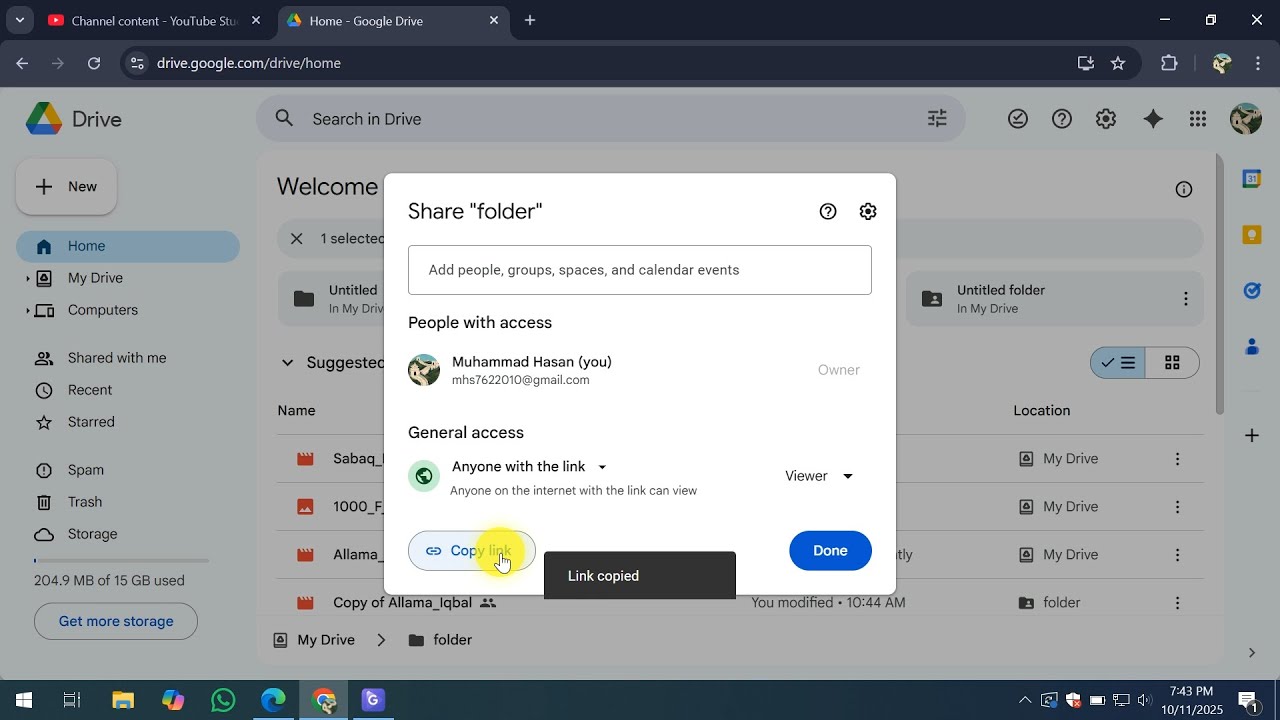
Доступные форматы для скачивания:
Скачать видео
-
Информация по загрузке: