How to take screenshot of failed test cases in Selenium
Автор: automateNow
Загружено: 2021-08-27
Просмотров: 1817
Описание:
Learn how to take a screenshot of failed test cases in Selenium.
TestNG offers an interface called ITestListener, we can use a method called onTestFailure() within this interface in order to take a screenshot of failed tests. This video will show you how to implement this method.
👨💻Learn Selenium like a pro with our highly-rated courses!
👉 https://bit.ly/3YpjIbz
📑 CHAPTERS
0:00 ~ Why taking screenshots of failed tests is useful
0:14 ~ Add a utilities package and class
0:56 ~ Implement ITestListener methods
1:58 ~ Create directory to store screenshots
2:19 ~ Implement onTestFailure() method
3:03 ~ Run a test that takes a screenshot
5:43 ~ Add the failed test to the screeshot file name
7:19 ~ Explaining onTestStart() method
Повторяем попытку...

Доступные форматы для скачивания:
Скачать видео
-
Информация по загрузке:









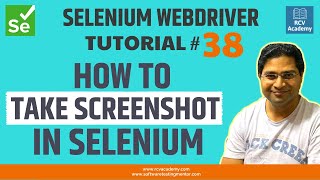









![Smoke Mood — Просто расслабься | Deep Playlist - [2025] Feeling Good Mix #6](https://ricktube.ru/thumbnail/rEoSSJOOywM/mqdefault.jpg)