Fix "Violation of Device and Network Abuse Policy" | Google Play Console Warning Explained (2025)
Автор: Reset Info Tech
Загружено: 2025-10-26
Просмотров: 174
Описание:
Fix "Violation of Device and Network Abuse Policy" | Google Play Console Warning Explained (2025)
#GooglePlayPolicy #DeviceAndNetworkAbuse #AppRejection #AndroidDevelopers #PlayConsole #AppSuspension #GooglePlayError #UnityGame #AppPolicyViolation #MCACompliance #AppSecurity #MobileAppDevelopment #PlayStoreRejection #FixAppError #AndroidStudio2025
For any kind of website, Apps and games Call Use at : +91-7989860888
Mail : [email protected]
Website : www.resetinfotech.in
Issue Found: Violation of Device and Network Abuse Policy – Google Play Console Warning Explained! 🚨
If your app has been flagged for a Device and Network Abuse Policy Violation, don’t panic! In this video, we’ll break down exactly what this means, why it happens, and how you can fix it before your deadline (December 08, 2025) to avoid suspension or removal from the Play Store.
We’ll go step-by-step through the Google Play Console notice, explain what the Device and Network Abuse policy covers, and show how to identify unsafe code, SDK issues, or security vulnerabilities that could put your users or their devices at risk.
🧩 What You’ll Learn in This Video:
What the “Violation of Device and Network Abuse Policy” means
Common causes — like SDK vulnerabilities, obfuscated code, or unsafe permissions
How to scan your app for risky libraries or malware
How to update or remove suspicious third-party SDKs (like Unity or advertising networks)
How to fix and resubmit your app properly across all release tracks (internal, closed, open, production)
Key Play Console resources and Unity Discussions to help you troubleshoot
How to prevent future violations and ensure app safety
⚠️ Policy Summary
Google Play doesn’t allow any app containing code that:
Exploits security vulnerabilities
Puts user data, devices, or networks at risk
Uses deceptive, harmful, or unsecure SDKs
Causes system instability or network misuse
If you received this message:
“We found that your app contains security vulnerabilities which can expose user information or damage a user’s device.”
You must fix and resubmit your app before the given deadline (December 08, 2025) to stay compliant.
🛠️ Fix Steps:
✅ Review your app version mentioned in the alert (e.g., Version Code 4)
✅ Scan your APK/AAB file for malware or risky permissions
✅ Update outdated or unauthorized SDKs
✅ Test your app on multiple devices for safe performance
✅ Rebuild and resubmit across all tracks (Production + Testing)
✅ Refer to Unity & Google’s official docs on secure app building
🧠 Pro Tip for Developers:
Always verify the SDKs you integrate! Many violations come from external ad networks or plugins that use unsafe code. Regularly review your dependencies and run Play Protect or VirusTotal scans before release.
📚 Related Resources:
Google Play Console Help: https://play.google.com/console
Device & Network Abuse Policy Details: https://support.google.com/googleplay...
Unity Discussions (Security Guidelines): https://discussions.unity.com/
💬 Need Help?
If you’re a developer struggling with Play Console warnings, comment your issue below — we’ll help you identify what’s wrong and how to fix it fast!
🔖 #Tags (Hashtags)
#GooglePlayConsole #AppPolicyViolation #DeviceAndNetworkAbuse #AppSuspended #AppRejected #AndroidDevelopers #UnityDevelopers #AppFix #PlayStorePolicy #AppSecurity #PlayConsoleWarning #FixAppViolation
🏷️ Tags for YouTube Search
google play console, app violation, device and network abuse, unity security vulnerability, android app rejected, play store warning, app security fix, play console tutorial, google policy violation, android developer guide, fix policy issue, unity sdk update, google play rejection fix, play protect warning, app security compliance
Повторяем попытку...
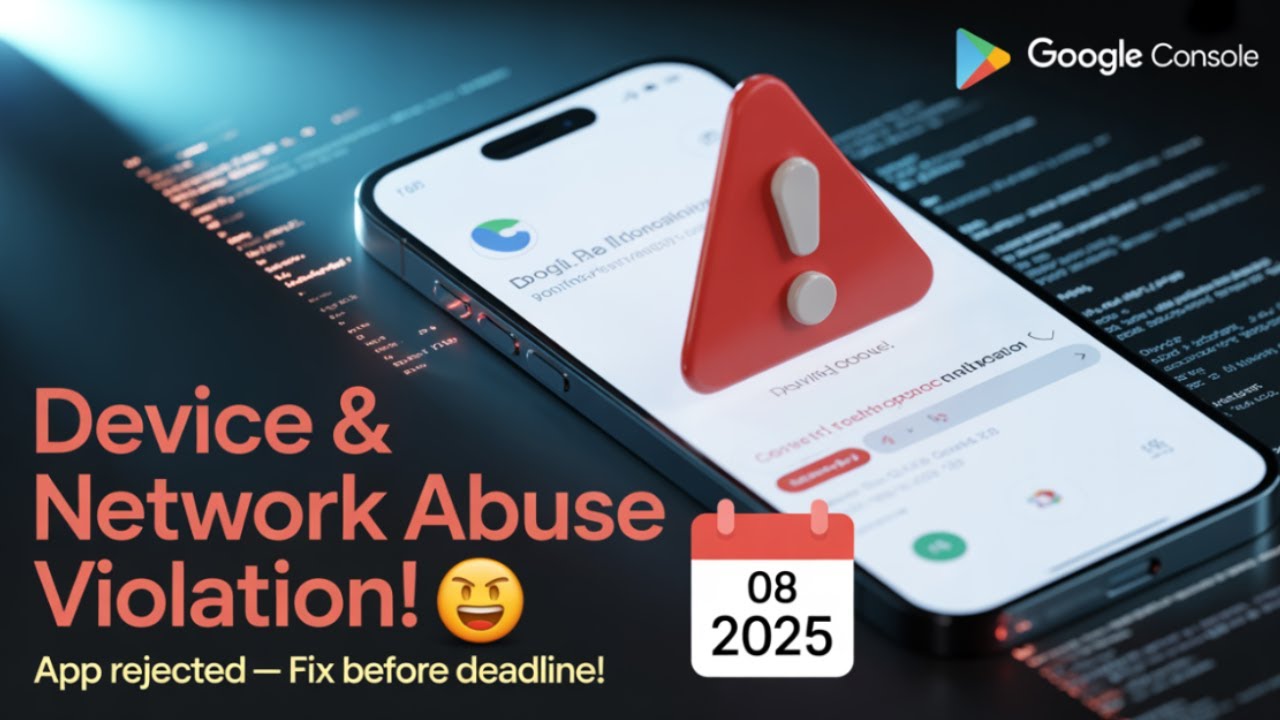
Доступные форматы для скачивания:
Скачать видео
-
Информация по загрузке: