How to Crop a Screenshot on Mac using Menu Bar
Автор: Mobiles Tech Land
Загружено: 2023-12-10
Просмотров: 29
Описание:
★ Subscribe ➜ https://goo.gl/K40YUY
★ Share this video ➜ VIDEO URL
♥♥♥ Don't forget to give us a Thumbs up if this video helped ♥♥♥
★ How to Crop a Screenshot on Mac using Menu Bar
Using shift + command + 3 grab a screenshot.
Once done, click on Tools in the top menu bar, then select “Crop” from the drop-down menu.
And with that, the area you selected in the previous step will get cropped from your screenshot.
➜
★ Source ➜ https://goo.gl/T9i4Yx
★ Related Helpful Resources ➜
★ Visit us on ↓
★ Website ➜ http://www.mobilestechland.com/
★ Facebook ➜ / mobilestechland
Повторяем попытку...
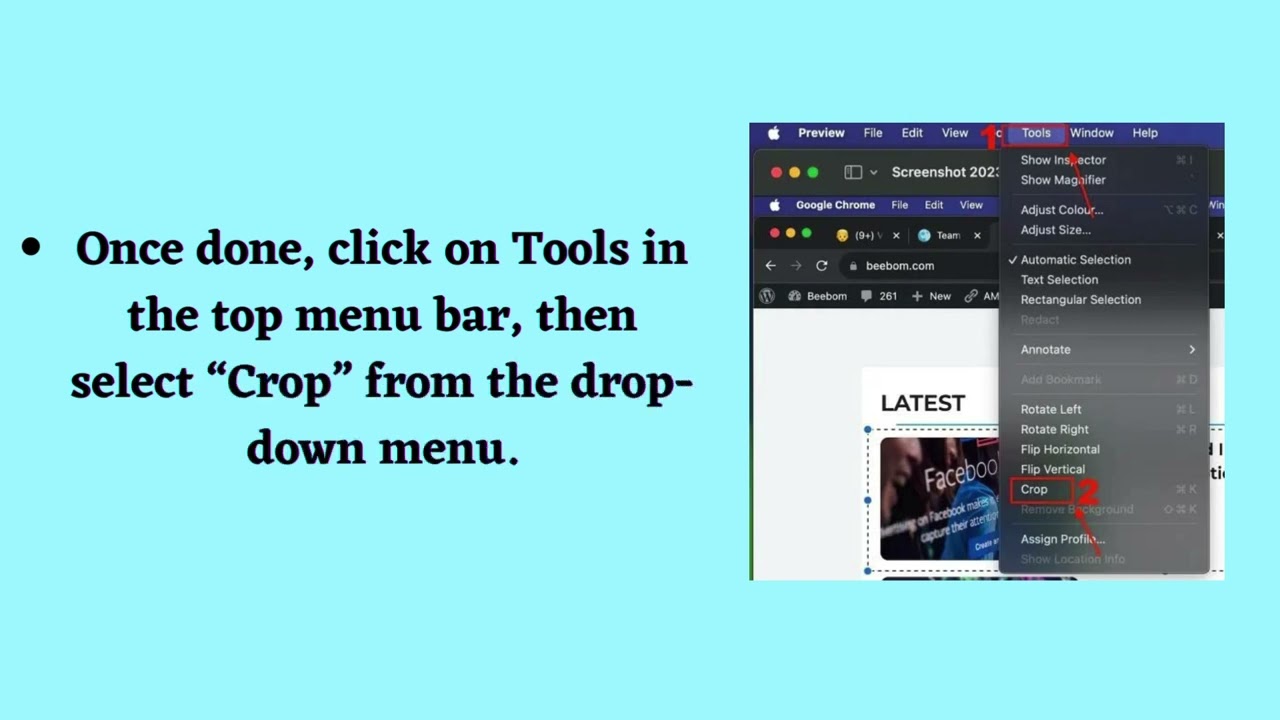
Доступные форматы для скачивания:
Скачать видео
-
Информация по загрузке:









