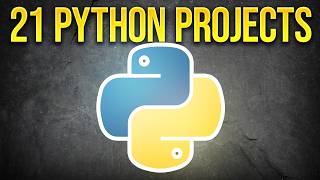How To Install CV2 In Pycharm Windows? - Next LVL Programming
Автор: NextLVLProgramming
Загружено: 2025-03-11
Просмотров: 12
Описание:
How To Install CV2 In Pycharm Windows? Are you ready to jump into the world of computer vision and image processing using Python? In this video, we’ll guide you through the steps to install the OpenCV library, also known as CV2, in PyCharm on your Windows machine. We’ll walk you through the process of setting up your environment and ensuring you have everything you need to get started.
From downloading PyCharm to creating a new project, we’ll cover all the essential steps. You’ll learn how to access the project settings and select the appropriate Python interpreter for your project. We’ll show you how to search for the OpenCV package and install it with just a few clicks.
Once the installation is complete, we’ll demonstrate how to verify that everything is working correctly by writing a simple Python script. You’ll see how to import the CV2 module and use it to read and display an image. This is a great way to test your setup and ensure you’re ready to dive into your computer vision projects.
Whether you’re a beginner or looking to refresh your skills, this video is perfect for anyone interested in programming with Python. Don’t forget to subscribe for more programming tutorials and tips!
⬇️ Subscribe to our channel for more valuable insights.
🔗Subscribe: https://www.youtube.com/@NextLVLProgr...
#OpenCV #ComputerVision #PythonProgramming #CV2 #PyCharm #ImageProcessing #Python #CodingTutorial #Programming #LearnToCode #TechTutorial #SoftwareDevelopment #DataScience #MachineLearning #AI #PythonProjects
Повторяем попытку...

Доступные форматы для скачивания:
Скачать видео
-
Информация по загрузке: