Resolving the No module named 'numpy.core._multiarray_umath' Error in Kivy for Android
Автор: vlogize
Загружено: 2025-10-08
Просмотров: 0
Описание:
Discover how to fix the 'No module named 'numpy.core._multiarray_umath' error in Kivy on Android devices by understanding the incompatibility issue with desktop binaries.
---
This video is based on the question https://stackoverflow.com/q/64408261/ asked by the user 'Emmanuel' ( https://stackoverflow.com/u/14139987/ ) and on the answer https://stackoverflow.com/a/64412950/ provided by the user 'inclement' ( https://stackoverflow.com/u/2469283/ ) at 'Stack Overflow' website. Thanks to these great users and Stackexchange community for their contributions.
Visit these links for original content and any more details, such as alternate solutions, latest updates/developments on topic, comments, revision history etc. For example, the original title of the Question was: No module named 'numpy.core._multiarray_umath' in kivy
Also, Content (except music) licensed under CC BY-SA https://meta.stackexchange.com/help/l...
The original Question post is licensed under the 'CC BY-SA 4.0' ( https://creativecommons.org/licenses/... ) license, and the original Answer post is licensed under the 'CC BY-SA 4.0' ( https://creativecommons.org/licenses/... ) license.
If anything seems off to you, please feel free to write me at vlogize [AT] gmail [DOT] com.
---
Resolving the No module named 'numpy.core._multiarray_umath' Error in Kivy for Android
If you're developing a Python application using Kivy on an Android device, you may face a frustrating error: No module named 'numpy.core._multiarray_umath'. This issue often arises when trying to import NumPy—a popular library for numerical computing—into your Kivy application. Let's delve into the reasons behind this error and explore a step-by-step solution to overcome it.
Understanding the Problem
The error message signifies that the Python interpreter is unable to locate a specific module that is part of the NumPy library. While it may seem like a simple import error, it often stems from a mismatch between the libraries built for a desktop Linux environment and those needed for an Android platform.
Key Points to Consider:
Platform Incompatibility: The file _multiarray_umath.cpython-36m-x86_64-linux-gnu.so is a desktop binary specific to Linux, and it is not compatible with Android devices.
Buildozer Usage: When deploying your application on Android using Buildozer, it is crucial to ensure that the appropriate dependencies are included in your build configuration.
Step-by-Step Solution
1. Modify Your buildozer.spec File
The first step in resolving the error is to ensure that the NumPy library is correctly specified in your Buildozer configuration file (commonly named buildozer.spec). This ensures that when Buildozer builds your application for Android, it fetches the correct version of NumPy that's compatible with mobile devices.
Here's how to do it:
Open your buildozer.spec file in a text editor.
Locate the line that starts with requirements =.
Add numpy to this line, ensuring it looks something like this:
[[See Video to Reveal this Text or Code Snippet]]
2. Rebuild Your Application
After modifying the configuration file, it’s essential to rebuild your application so that Buildozer includes the proper version of NumPy during the build process. Execute the following command in your terminal:
[[See Video to Reveal this Text or Code Snippet]]
This process will clean your previous build files and create a fresh APK that includes the necessary libraries.
3. Understanding TensorFlow Compatibility
While you may be successfully incorporating NumPy into your Kivy app on Android, another common query arises regarding TensorFlow compatibility. Currently, TensorFlow does not have direct support for Kivy on Android. However, you can consider using TensorFlow Lite, which is optimized for mobile devices.
Important Notes on TensorFlow Lite:
TensorFlow Lite requires additional steps such as using Gradle to include it in your project.
You will also need to write some Java wrapper code to interface with TensorFlow Lite.
Conclusion
If you encounter the No module named 'numpy.core._multiarray_umath' error in Kivy while working on an Android device, follow the outlined steps to solve the issue. By ensuring that the correct version of NumPy is included in your buildozer.spec file, you can effectively avoid compatibility problems between desktop and mobile environments. And remember, when it comes to using TensorFlow, opt for TensorFlow Lite and prepare for extra setup steps.
If you have questions or run into further issues, don’t hesitate to seek assistance from the community or dive deeper into the Kivy and TensorFlow documentation. Happy coding!
Повторяем попытку...
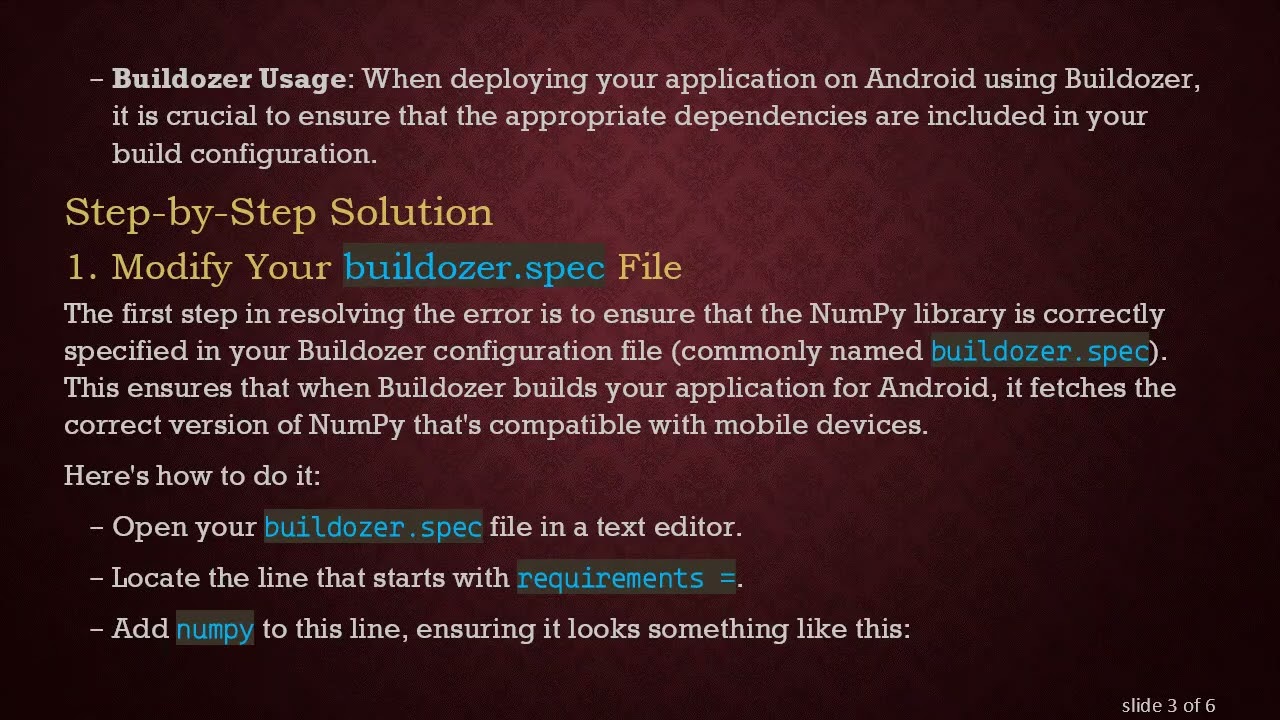
Доступные форматы для скачивания:
Скачать видео
-
Информация по загрузке: