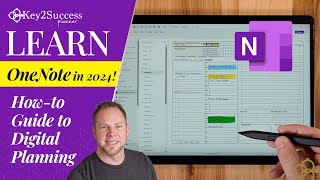Leveling Up My Digital Planning & Note-Taking with OneNote on iPad
Автор: Branden Bodendorfer
Загружено: 2025-01-27
Просмотров: 7852
Описание:
#oneNote #ipadplanner #ipad #ipadpro
OneNote Digital Planner Shop: https://bit.ly/410ziNB
Explore the full potential of OneNote on your iPad with this step-by-step tutorial!
Whether you're new to digital note-taking or looking for pro tips to boost your productivity, this video has you covered. Learn how to navigate notebooks, organize your notes, utilize tools like the lasso and stylus, and create hyperlinks to streamline your workflow. ✍️
Check out the playlist linked below for more advanced OneNote tutorials, productivity tips, and insider tricks to take your digital planning to the next level. Don’t forget to like, subscribe, and comment with any questions or tips of your own!
Here is a list of videos that showcase the planning system in OneNote. Please browse the playlist for all the videos. • OneNote - Digital Planning | Pro Tips and ...
Products Showcase
Pencil: https://bit.ly/4gyZ68g
Screen Cover and Pen Tip: https://pen.tips/products/pentips-ink...
Planner: https://brandenbodendorfer.com/onenot...
Timestamps:
00:00 - Introduction
00:17 - Video overview and productivity focus
00:35 - Navigating notebooks and full-screen view
01:03 - Opening and syncing notebooks
01:43 - Notebook organization and navigation tips
02:20 - Understanding notebooks as filing cabinets
02:37 - Hyperlinks and text mode tips
03:08 - How to use hyperlinks on mobile and desktop
04:00 - Tools overview and dark mode settings
05:11 - Using the pen and highlighter tools
05:48 - Eraser tips and lasso tool functionality
06:22 - Writing text and using the scribble tool
07:40 - Enabling scribble in OneNote settings
08:30 - Creating hyperlinks and linking notes
09:38 - Hyperlinking meeting notes and building indexes
09:57 - Final tips for boosting productivity in OneNote
10:14 - Playlist and resources for advanced OneNote tips
Check out our website: www.Key2SuccessPlanner.com
Find the OneNote Playlist: • OneNote - Digital Planning | Pro Tips and ...
Повторяем попытку...

Доступные форматы для скачивания:
Скачать видео
-
Информация по загрузке: