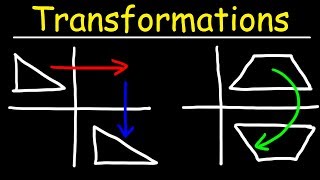SSH to Raspberry Pi from Mobile 📲
Автор: Prateep Gedupudi
Загружено: 2025-05-28
Просмотров: 41
Описание:
A Raspberry Pi can be remotely controlled from your phone using SSH. This video demonstrates how to set up this secure connection and access your Pi from mobile.
To connect a Raspberry Pi from a mobile phone, you can use several methods including SSH, VNC. Each method offers different levels of control and complexity, depending on your needs.
SSH Methods for Connecting:
1. Enable SSH on Raspberry Pi:
Open Raspberry Pi configuration.
Navigate to the "Interfaces" tab and enable SSH.
2. Find Raspberry Pi's IP Address/Hostname:
raspberry.local is default host in local network.
3. Connect via SSH on your phone:
Use an SSH client app on your phone (e.g., Termux).
Enter the Raspberry Pi's IP address(raspberry.local), port (22), and username (default is "pi").
#raspberrypi #iPhone #termius
Повторяем попытку...

Доступные форматы для скачивания:
Скачать видео
-
Информация по загрузке: