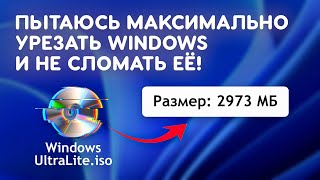Fix Windows Security Not Working in Windows 11
Автор: Geek Guide
Загружено: 2022-09-25
Просмотров: 105
Описание:
In this video I will show you how to Fix: Windows Security Not Available/Not Working in Windows 11 .
We are going to use Powershell from Windows 11. Just click on the Search Box and type there Windows Powershell. Then right click on Powershell and then click on Run as administrator. After that on User Account Control click on Yes.
In Powershell you will need to paste in and run the following command:
Get-AppxPackage Microsoft.SecHealthUI -AllUsers | Reset-AppxPackage
Tags::
windows defender not working
fix windows security not working in windows 11
windows security
windows security not working windows 11
windows security not opening windows 10
Thanks friends for watching this video,
Kindly Subscribe & Support Our channel.
❤️🔥 SUBSCRIBERS
#windows11
#windows10
#windowsdefender
#powershell
#clintontechtips
Повторяем попытку...

Доступные форматы для скачивания:
Скачать видео
-
Информация по загрузке: