Boot Raspberry Pi 5 from NVMe: Full Setup Guide
Автор: Kunusoft
Загружено: 2025-10-13
Просмотров: 1116
Описание:
Boot your Raspberry Pi 5 from an NVMe drive with this step-by-step guide. First, install standoffs and mount the NVMe hat with a 1TB M.2 drive, connecting the fan first due to space. Use Raspberry Pi Imager to flash Raspberry Pi OS (64‑bit, Debian 13 Trixie) to a microSD, enable SSH, and copy the OS to the NVMe drive via SD Card Copier. Then, update the Pi 5 bootloader to enable NVMe/USB boot. Finally, remove the microSD, leaving only the NVMe drive and boot — enjoy faster performance!
👍 Like, comment & subscribe for more Raspberry Pi, NVMe, Linux & tech tips.
#RaspberryPi #Pi5 #NVMe #BootFromNVMe #RaspberryPi5 #Linux #TechTutorial #DIYTech #RPiNVMe #RaspberryGuide #RaspberryPiOS #Debian #Trixie #ComputeModule #Gadget #Maker #IoT #OpenSource #Hardware #TechTips #shorts
Повторяем попытку...
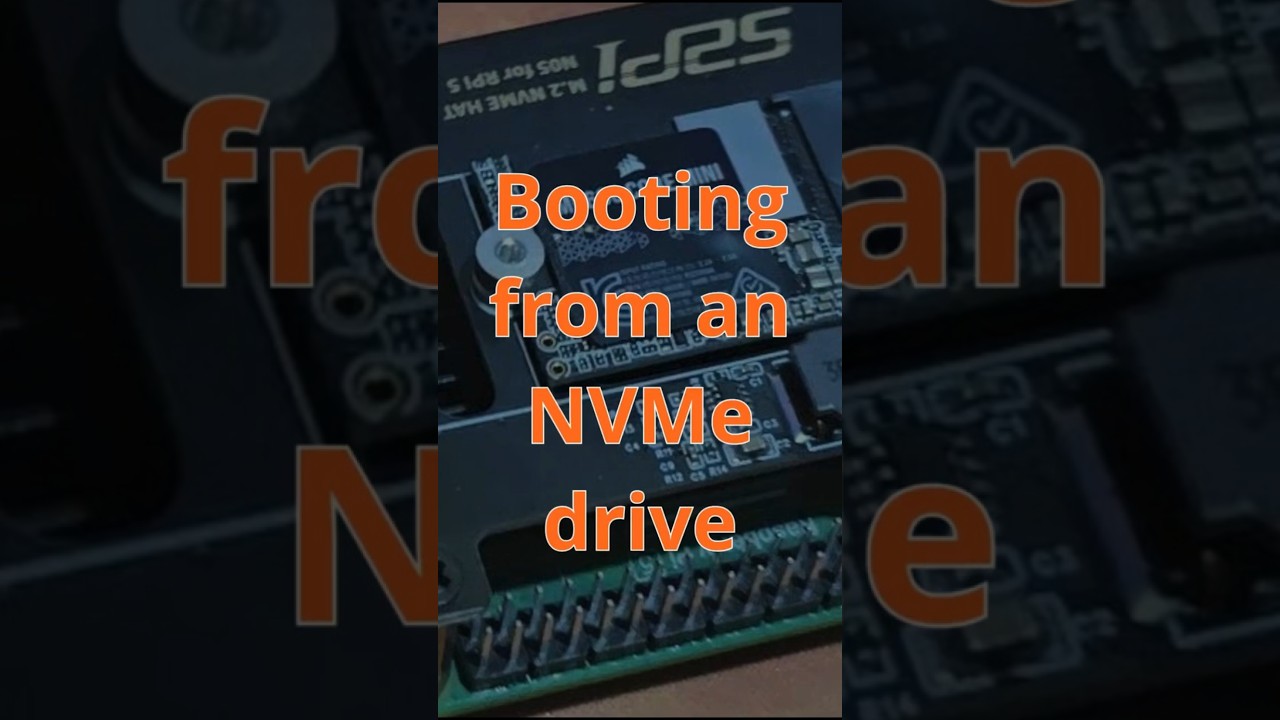
Доступные форматы для скачивания:
Скачать видео
-
Информация по загрузке: