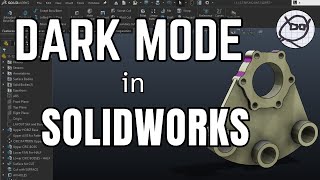FIX RIB ERRORS in solidworks
Автор: Too Tall Toby
Загружено: 2024-05-28
Просмотров: 8470
Описание:
CSWP Training - https://tootalltoby.thinkific.com/cou...
MORE 2D to 3D Practice Models Challenges: www.TooTallToby.com/practice
QUESTIONS/COMMENTS - - TTT DISCORD SERVER - / discord
Take TRAINING with Toby! www.TooTallToby.com/training
In today's power moves #tootalltoby shows us a #solidworks #tutorial on how to address the #error message from ribs saying rib #did #not #does #not #interset #the #existing #model
For more #practice models visit www.TooTallToby.com/practice
ONSHAPE Rib Video: • Rib Command EXPLAINED
KEY TAKEAWAYS:
1. A rib is basically a thin feature extrusion that goes UP TO NEXT in 3 DIRECTIONS
2. You have to have a terminating face for each of the 3 DIRECTIONS
3. if a Rib is running on an upward slope and touching the tangency point of a cylinder the thickness of the rib will cause a small sliver of the rib to "peek out" over the edge of the cylinder, and this will cause the rib to fail, since it no longer has a terminating face for the UP TO NEXT end condition.
0:00 INTRO
1:21 Create REFERENCE PLANE in SolidWorks
1:45 the Pierce Constraint explained
2:34 SolidWorks Rib Fails with Error
3:20 SolidWorks Rib command Explained
6:11 SOLUTION 1 - add a flat spot
7:01 SOLUTION 2 - change the intersection point
8:34 Conclusion
Leave a comment with any questions or suggestions you have for this series.
Sign up for a free account at www.tootalltoby.com
Need a new workstation? Check out www.mysolidbox.com
Love dogecoin? So do we!! TTT DOGE wallet address: DKfGVFe1SbeZCff3i3zPS34Wq8PafVs1Zf
Повторяем попытку...

Доступные форматы для скачивания:
Скачать видео
-
Информация по загрузке: