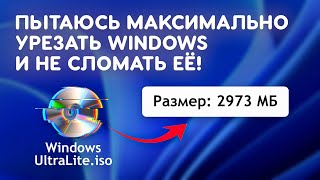Windows 10 Screenshots Are Not Being Saved in Pictures Folder FIX
Автор: MDTechVideos
Загружено: 2019-02-13
Просмотров: 371583
Описание:
Windows 10 Screenshots Are Not Being Saved in Pictures Folder FIX
HKEY_CURRENT_USER\Software\Microsoft\Windows\CurrentVersion\Explorer\User Shell Folders
Find {B7BEDE81-DF94-4682-A7D8-57A52620B86F}
If its not there create it
Double click on it and Make sure its value data is %USERPROFILE%\Pictures\Screenshots
Then reboot your computer.
Until Windows 7, we had to rely upon third-party tools to capture current window or screen snapshot called screenshots, but with Windows 8 and Windows 10, taking screenshots isn’t an issue. To capture the whole screen at once, you need to just press Windows Key + PrintScreen or Windows Key + Fn + PrintScreen key combination on the keyboard. While capturing screenshots, your laptop dims, and then you can find the screenshot captured in the Screenshots folder under the Pictures library.
But what if you press the above-mentioned keyboard combinations, Windows captures the screenshot, but it is not being saved. This will, of course, disappoint you, but if it is really important, you can just open Paint (native image editor in Windows) and press Ctrl + V (paste), you’ll now see the captured screenshot inside Paint in editing mode – which you can save as an image in your desired format. Anyway, let’s stick to the topic and find out how to fix the issue, so that Windows can save the screenshots directly inside the Pictures library.
This tutorial will apply for computers, laptops, desktops,and tablets running the Windows 10 operating system (Home, Professional, Enterprise, Education) from all supported hardware manufactures, like Dell, HP, Acer, Asus, Toshiba,Lenovo, and Samsung).
Повторяем попытку...
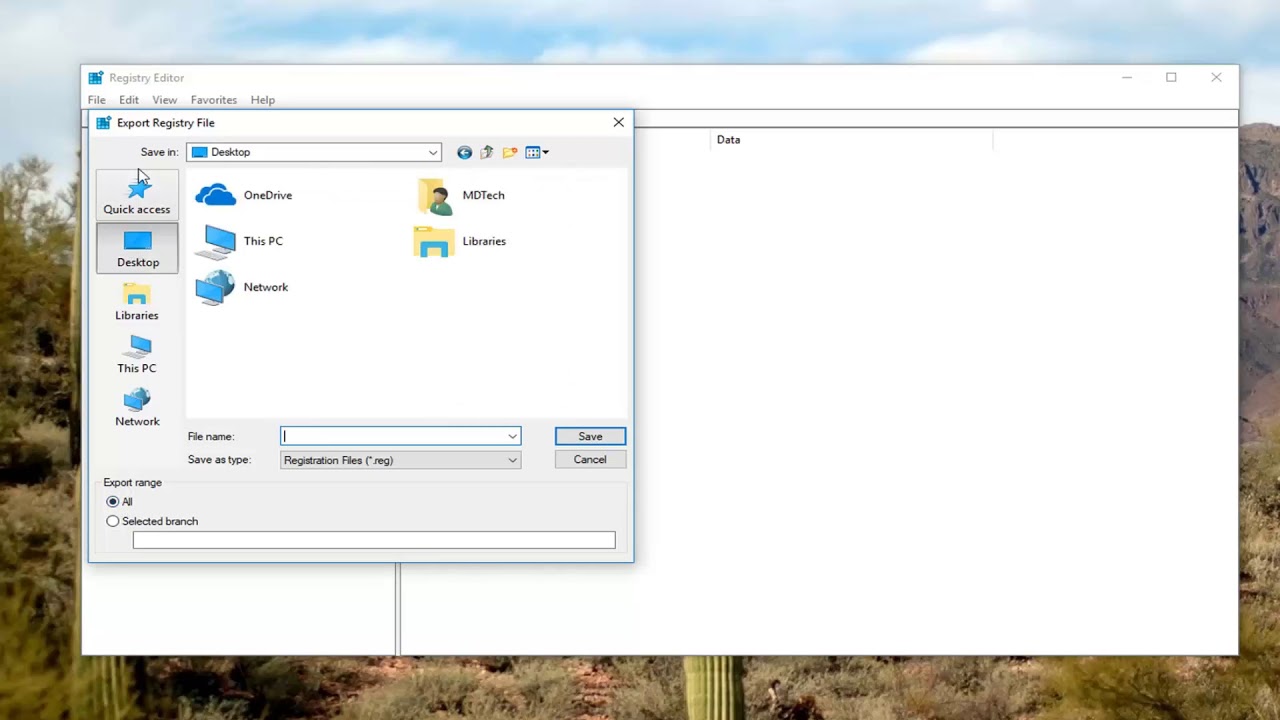
Доступные форматы для скачивания:
Скачать видео
-
Информация по загрузке: