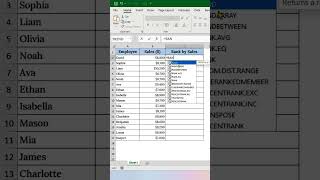Excel FILTER Hack: Return Multiple Matches Instantly!
Автор: Easy Click Learning
Загружено: 2025-09-30
Просмотров: 3581
Описание:
Tired of copying data one by one in Excel? 🚫 There’s a faster way! In this quick Excel tutorial, I’ll show you how to use the Excel FILTER function to instantly return multiple matching results with just one formula.
In this example, we use a simple dataset of employees and departments. By typing:
=FILTER(A2:C11, B2:B11="IT")
Excel pulls all IT employees with their names and salaries in seconds. Want HR instead? Just replace "IT" with "HR"—and Excel does the work for you. No more manual filtering, no more wasted time!
This Excel hack is perfect for office workers, students, and data analysts in the USA who want to save time and work smarter in 2025. Whether you’re managing HR lists, tracking IT staff, or analyzing finance data, this formula will change the way you use Excel.
👉 If you found this helpful, don’t forget to Like, Share, and Subscribe to Easy Click Learning for more quick Excel tips and tricks every week.
Excel Shorts Playlist:
• MS Excel Shorts
#Excel #ExcelTips #ExcelFilter #ExcelShorts #EasyClickLearning
🔗 Connect with me:
Facebook: https://www.facebook.com/profile.php?...
X (Twitter): https://x.com/JB5453
LinkedIn: / easy-click-learning-590945336
Повторяем попытку...

Доступные форматы для скачивания:
Скачать видео
-
Информация по загрузке: