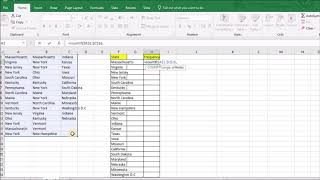Как вычислить (найти) моду в Excel: объяснение — Функция моды в Excel
Автор: Whats Up Dude
Загружено: 2023-10-30
Просмотров: 9573
Описание:
В этом видео мы обсудим, как вычислить моду (наиболее часто встречающееся значение в наборе данных) с помощью встроенной функции «мода» в Excel. Мы рассмотрим несколько примеров.
Текст/примечания
Чтобы вычислить или найти моду (наиболее часто встречающееся значение в наборе данных) в Excel, щёлкните левой кнопкой мыши по ячейке, в которую нужно поместить моду. В этом примере это ячейка D3, затем введите знак равенства и MO. Теперь в раскрывающемся списке перейдите вниз и дважды щёлкните левой кнопкой мыши по MODE.
Далее нам нужно ввести ячейки, для которых нужно найти моду, в данном случае это ячейки столбца A. Для этого я щёлкну левой кнопкой мыши и удержу её на первой ячейке, A3, затем протащу указатель мыши вниз до последней ячейки, A22, после чего отпущу левую кнопку мыши и удержу её.
Затем введите закрывающую скобку, чтобы закрыть функцию, и нажмите клавишу Enter. Получим ответ 4.
Вы также можете использовать эту функцию для всех строк и столбцов, как я это делаю, выделяя все ячейки в этом наборе данных, и получаем моду 90.
Кроме того, вы можете использовать эту функцию и для определённых ячеек, щёлкнув левой кнопкой мыши по ячейке, затем введя запятую, затем щёлкнув левой кнопкой мыши по другой ячейке и продолжив процесс, как вы видите здесь. Я нажимаю клавишу Enter, и получаю ответ #N/A. Это означает, что моды нет или в используемом наборе данных нет повторяющихся значений.
Главы/Временные метки
0:00 Как вычислить моду в Excel
0:41 Вычислить моду для всех строк и столбцов
0:51 Выбрать определённые ячейки для моды
1:01 Когда в наборе данных нет моды
Повторяем попытку...

Доступные форматы для скачивания:
Скачать видео
-
Информация по загрузке: