Git Workflow for Beginners: Branch, Commit, Pull Request & Merge
Автор: Deividas Strole
Загружено: 2025-11-10
Просмотров: 100
Описание:
Master the Professional Git Workflow Used in Real Software Companies | Complete Step-by-Step Guide
Are you ready to work like a professional software developer? In this comprehensive tutorial, I'll walk you through the complete Git workflow that's used every single day in real software development companies around the world. Whether you're preparing for your first developer job, switching careers into tech, or just want to level up your Git skills, this video covers everything you need to know.
🎯 What You'll Learn in This Tutorial:
✅ Step 1: Creating GitHub Issues/Tasks - Learn how to properly document your work by creating tickets and issues in GitHub, including best practices for writing clear task descriptions
✅ Step 2: Creating Feature Branches - Understand why branches are crucial in team environments and how to create them from the main codebase following naming conventions
✅ Step 3: Cloning Your Branch Locally - Download your branch to your local machine and set up your development environment properly
✅ Step 4: Switching Between Branches - Master the art of navigating between different branches without losing your work
✅ Step 5: Making Code Changes - Best practices for writing clean code and making changes that your team will appreciate
✅ Step 6: Committing and Pushing - Learn how to write meaningful commit messages and push your changes to GitHub the right way
✅ Step 7: Pull Requests & Code Review - Create professional pull requests, respond to code reviews, merge your code, and clean up branches properly
✅ Step 8: Syncing Your Local Repository - Keep your local main branch up to date with the remote repository
✅ Step 9: Testing Your Application - Verify that everything works correctly after merging
🔧 Essential Git Commands Covered:
git checkout
git branch
git add .
git commit -m "message"
git push
git pull
git branch -d
💼 Who Is This Tutorial For?
Junior Developers starting their first software engineering job
Coding Bootcamp Graduates preparing for professional work environments
Computer Science Students learning industry-standard practices
Self-Taught Programmers wanting to understand real-world workflows
Career Changers transitioning into software development
Anyone who wants to collaborate on code projects professionally
🚀 Why This Workflow Matters:
In professional software development, you never commit directly to the main branch. This workflow ensures:
Code quality through peer review
No breaking changes to production code
Easy rollback if something goes wrong
Clear history of who changed what and why
Smooth collaboration with team members
Professional development practices
📚 Additional Resources:
After watching this video, you'll be ready to contribute to any professional codebase. This is the exact same workflow used at companies like Google, Microsoft, Amazon, and startups worldwide.
💡 Pro Tips Included:
How to write great commit messages
Branch naming conventions
Pull request descriptions that get approved faster
How to handle merge conflicts
Keeping your commits clean and organized
🔔 Don't forget to SUBSCRIBE for more software development tutorials, Git tips, coding best practices, and career advice for developers!
👍 Like this video if you found it helpful, and drop a comment below if you have any questions about Git workflows or professional development practices!
Popular Questions Answered:
Q: Do I need to know Git for my first developer job?
A: Absolutely! Git is used in almost every software company.
Q: What if I make a mistake?
A: Don't worry! I cover how to fix common Git mistakes safely.
Q: Can I use this workflow for personal projects?
A: Yes! It's great practice even for solo projects.
#Git #GitHub #Programming #SoftwareDevelopment #Coding #GitTutorial #WebDevelopment #LearnToCode #GitWorkflow #DeveloperCareer #SoftwareEngineering #VersionControl #PullRequest #CodeReview #TechTutorial #CodingForBeginners #ProgrammingTutorial #DevOps #GitCommands #SoftwareEngineer
Повторяем попытку...
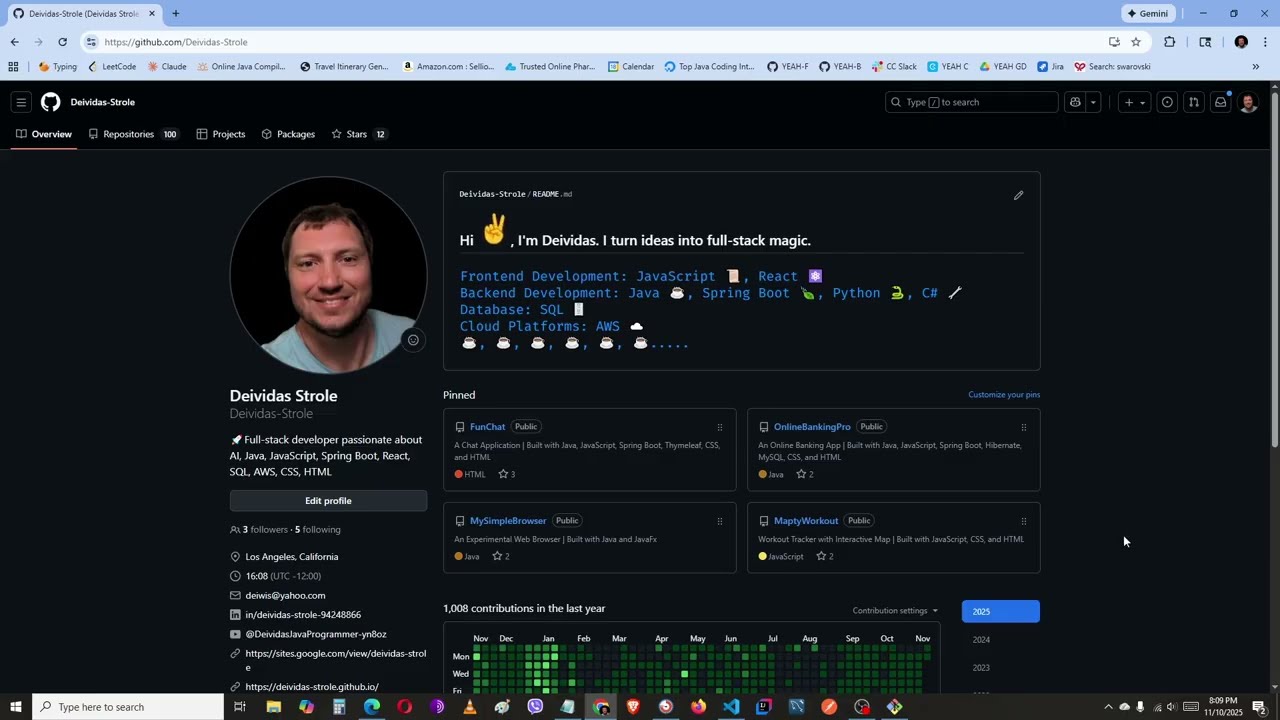
Доступные форматы для скачивания:
Скачать видео
-
Информация по загрузке: