Creating Hovertips for Each Item in a Python ttk Combobox
Автор: vlogize
Загружено: 2025-10-11
Просмотров: 2
Описание:
Learn how to create interactive `Hovertips` for items in a Python `ttk Combobox` using Tkinter, enhancing user experience with descriptive tooltips.
---
This video is based on the question https://stackoverflow.com/q/68491691/ asked by the user 'Mubeen Shahid' ( https://stackoverflow.com/u/1916047/ ) and on the answer https://stackoverflow.com/a/68496986/ provided by the user 'j_4321' ( https://stackoverflow.com/u/6415268/ ) at 'Stack Overflow' website. Thanks to these great users and Stackexchange community for their contributions.
Visit these links for original content and any more details, such as alternate solutions, latest updates/developments on topic, comments, revision history etc. For example, the original title of the Question was: Hovertip/Tooltip for each item in Python ttk combobox
Also, Content (except music) licensed under CC BY-SA https://meta.stackexchange.com/help/l...
The original Question post is licensed under the 'CC BY-SA 4.0' ( https://creativecommons.org/licenses/... ) license, and the original Answer post is licensed under the 'CC BY-SA 4.0' ( https://creativecommons.org/licenses/... ) license.
If anything seems off to you, please feel free to write me at vlogize [AT] gmail [DOT] com.
---
Enhancing User Experience with Tooltips in a Python ttk Combobox
Have you ever wanted to provide users with helpful information as they navigate through options in a dropdown? If you're using Python’s tkinter library and specifically the ttk.Combobox, you might have encountered the challenge of displaying tooltips for each item in the Combobox. This guide will guide you through the solution step by step, so your users can hover over options and see informative tooltips.
The Challenge
When utilizing the ttk.Combobox, there’s a limit to what you can do regarding tooltips. By default, the Hovertip from the idlelib module can only be associated with widgets directly. This means that it cannot be applied to individual items within the Combobox's dropdown list—which is often where users need contextual help the most. Your goal is to implement a tooltip that provides descriptions for each option, like showing "This is option One" when the user hovers over "One".
The Solution
Overview
To achieve tooltips for each item in the ttk.Combobox, we can create a new class that extends the Hovertip functionality. This custom class will track mouse movements within the dropdown list and will show tooltips based on the currently hovered item. Let's walk through the implementation step-by-step.
Setting Up the Environment
Firstly, you need to set up a basic Tkinter application with a ttk.Combobox. Here’s how to do that:
[[See Video to Reveal this Text or Code Snippet]]
Creating the ComboboxTip Class
Now, let's create our ComboboxTip class that will handle tooltip logic. This class will monitor hover events over the dropdown items and display the relevant tooltip.
[[See Video to Reveal this Text or Code Snippet]]
Handling Mouse Motion
The next step is to define the _on_motion method that responds to mouse moves inside the dropdown.
[[See Video to Reveal this Text or Code Snippet]]
Adding Tooltip Texts
To store and display tooltip texts, we need additional methods. Here’s how we add a method to set tips for specific indexes:
[[See Video to Reveal this Text or Code Snippet]]
Displaying the Tooltip
Finally, we need to modify how tooltips are displayed, ensuring they appear at the right position relative to the hovered item.
[[See Video to Reveal this Text or Code Snippet]]
Implementing Tooltips
After defining the ComboboxTip, it's time to create an instance and add tooltips to your Combobox.
[[See Video to Reveal this Text or Code Snippet]]
Conclusion
You’ve now built a customized tooltip system for your ttk.Combobox that greatly improves your application's usability. Users can get contextual help without cluttering the interface. It might take some additional effort to set up, but the user experience you provide will be worth it. Happy coding!
Повторяем попытку...
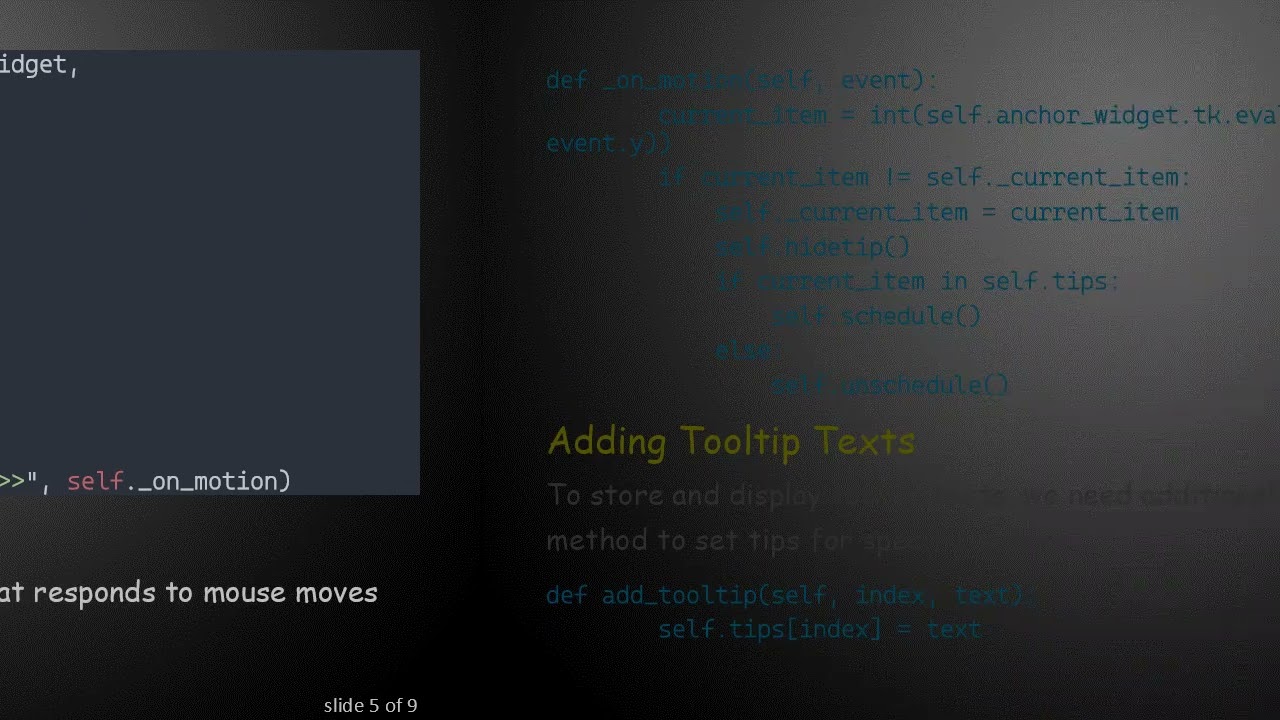
Доступные форматы для скачивания:
Скачать видео
-
Информация по загрузке: