5 Easy Ways to Add Bullet Points in Excel (The Last One is Genius!)
Автор: Easy Click Learning
Загружено: 2025-04-10
Просмотров: 164
Описание:
🔵 Want to Make Your Excel Sheets Look More Professional? Here's How! 🔵
Tired of boring Excel lists? Want to make your spreadsheets pop with clean, organized bullet points? 👉 In this video, I’ll show you 5 easy and creative ways to add bullet points in Excel — from lightning-fast shortcuts to custom formatting tricks (the last one is my favorite!).
✅ What you’ll learn in this tutorial:
How to add bullet points using Alt + 7 shortcut
How to insert bullet symbols from the Insert tab
How to create bullet points with formulas & CHAR function
How to make bullet points appear automatically using Ctrl + 1 and Custom Formatting
Tips for using Alt + Enter to create bullet lists in a single cell
🎯 Whether you're a student, professional, or just getting started with Excel, this video will help you make your spreadsheets look neat, stylish, and more readable—without any plugins or complicated tricks.
💡 Bonus Tip: Want bullets before or after your text? Use this in custom format:
• @ for bullets on the left
@ • for bullets on the right
🔔 Don’t forget to Like, Share, and Subscribe to Easy Click Learning for more time-saving Excel and Word tips every week!
📌 #ExcelTips #ExcelBulletPoints #MicrosoftExcel #ExcelFormatting #EasyClickLearning
You May Also Like:
• Sum Numbers in ONE Excel Cell Without Spli...
🔗 Connect with me:
Facebook: https://www.facebook.com/profile.php?...
X: https://x.com/JB5453
Повторяем попытку...
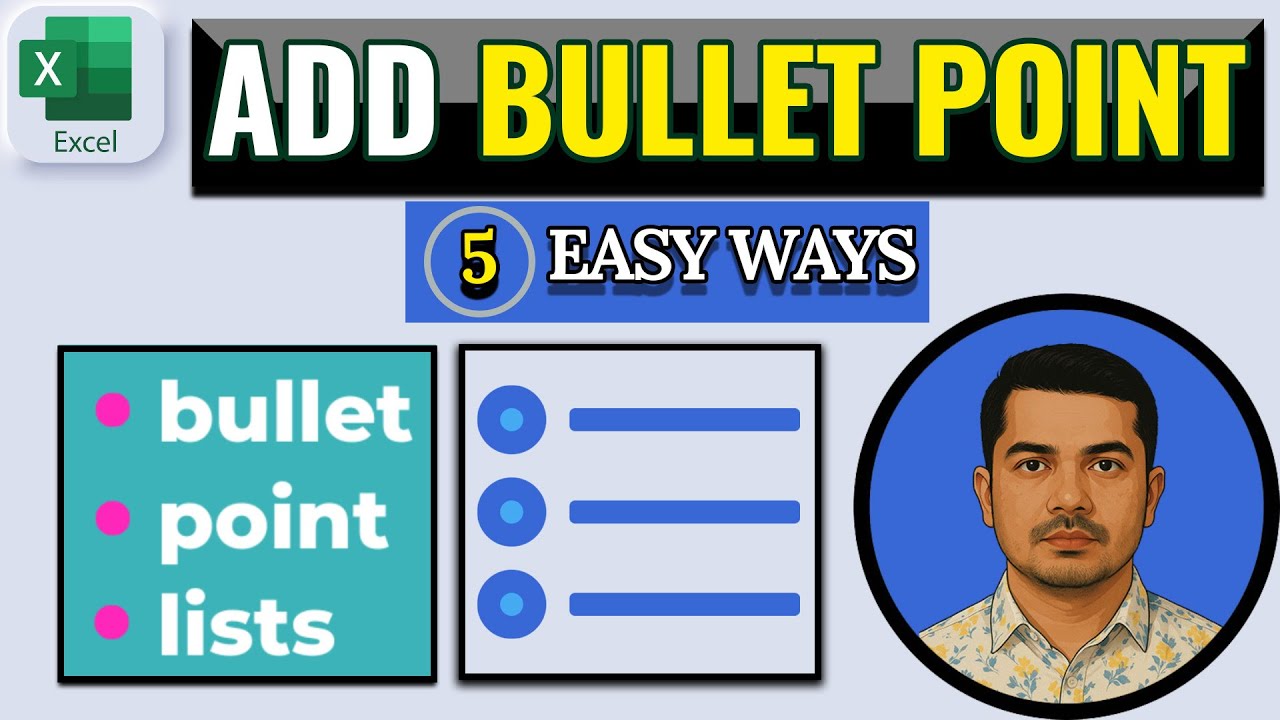
Доступные форматы для скачивания:
Скачать видео
-
Информация по загрузке: