How to Create Railing in SketchUp with Profile Builder | 1-Click Assembly Tutorial
Автор: CAD SHOW
Загружено: 2025-08-28
Просмотров: 768
Описание:
Want to create professional railings in SketchUp without wasting time? 🚀
In this tutorial, I’ll show you the fastest way to make railing assemblies using the Profile Builder plugin. With just a few clicks, you can design balcony railings, stair railings, and custom railing styles that look realistic and save hours of modeling.
🔹 What you’ll learn in this video:
How to create a railing assembly in Profile Builder
Step-by-step process for balcony and staircase railings
Tips to customize and edit railing assemblies quickly
The pro method to make railings in just 1 click
👉 If you want to download my pre-made railing assemblies, you can support me on Patreon here: / cadshow
📌 Download Floor Plan PDF : [www.meforjobs.com]
📞 Need Custom House Plan? Contact Us on WhatsApp: [+923055763544]
💬 Let us know your thoughts or custom design requirements in the comments below.
👍 Like, 🔔 Subscribe & Share with friends looking for amazing house plans!
🔗 🔻 Get Exclusive SketchUp Resources & Extensions:
👉 Ko-fi (Exclusive Plugins, Materials & Designs): [ https://ko-fi.com/cadshow ]
📢 Join Our Community for More SketchUp Tips!
🔹 Telegram Group: [ https://t.me/cadshow0 ]
🔹 Facebook Page: [ / cadshow9 ]
🔹 TikTok (Short SketchUp Tips & Tricks): [ https://www.tiktok.com/cadshow5 ]
📌 Follow Me for More Content:
🌍 Website: [ https://meforjobs.com ]
📸 Instagram: [ / cadshow2 ]
💡 Subscribe for More SketchUp Tutorials! 👉 [ / cadshow ]
📢 Don't forget to LIKE 👍, COMMENT 💬, and SHARE this video to help more SketchUp users!
🎥 Watch Next:
🔹 • How to fix Enscape not showing in Ske...
🔹 • How to Create Scenes in SketchUp Pro ...
🔹 • How to export SketchUp file into Auto...
🔹 • How to Fix Enscape Not showing on Ske...
🔹 • How to download & install AI Plugin f...
🔹 • How to download And install Revit 202...
🔹 • How to Open Newer version Sketchup fi...
🔹 • How to Restore Default Tray in Sketch...
🔹 • How to download YQarch plugin in Auto...
#SketchUp #3DModeling #ArchitectureDesign #ProfileBuilder #SketchUpTips #SketchUpTutorial #DesignHack #CAD #BalconyRailing #stairrailing
-------------------------------------------------------------------------------------------------------
Want to support the CAD Show?
➤ 👉 / cadshow
__________________________/Gadgets To Use\________________________________
Best Laptop : 👉 https://amzn.to/3X4ySnz
Mouse : 👉 https://amzn.to/3V6WntT
Mouse Pad: 👉 https://amzn.to/3R7z69W
Keyboard : 👉 https://amzn.to/4dZ96XX
Head phone: 👉 https://amzn.to/3X4gDyF
Microphone : 👉 https://amzn.to/457f4BW
Camera: 👉 https://amzn.to/453vsDM
Trypod : 👉 https://amzn.to/3X9prDH
-----------------------------------------------------------------------------------------------------------------------
Join this channel to get access to perks:
/ @cadshow
Повторяем попытку...
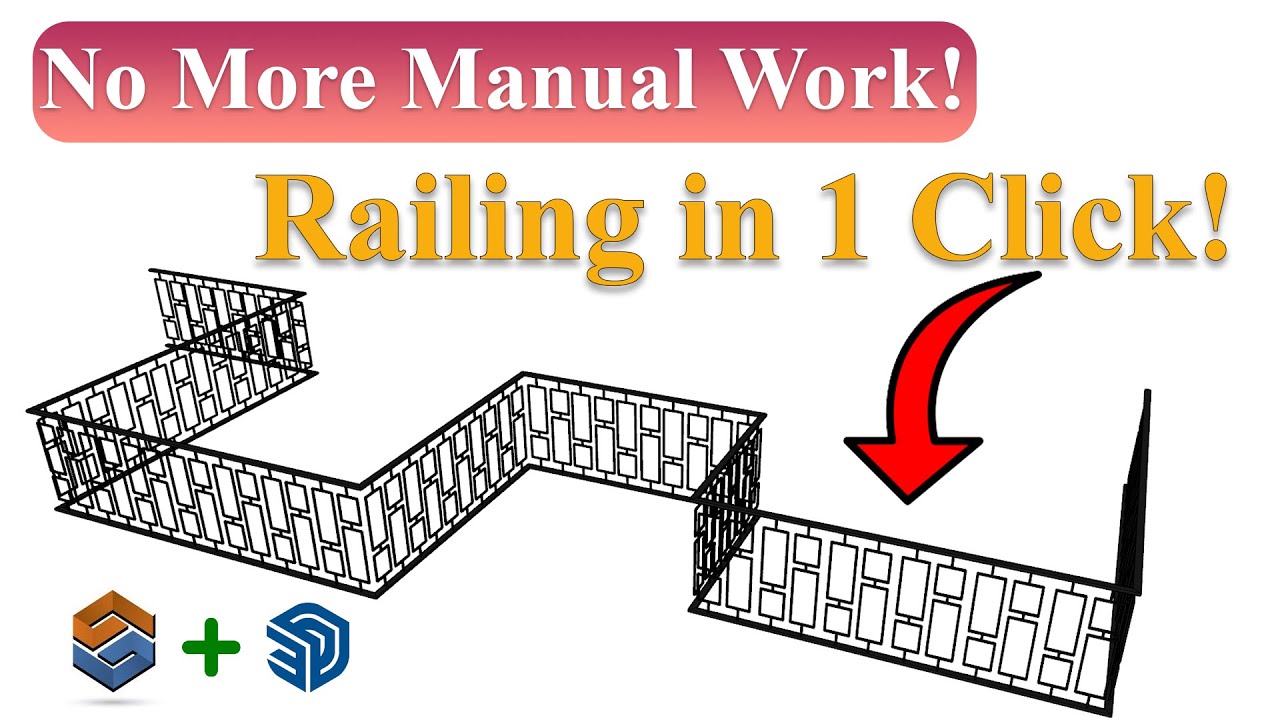
Доступные форматы для скачивания:
Скачать видео
-
Информация по загрузке: