How Install Nucleus Coop in 2025 - Best Splitscreen Multiplayer Games
Автор: Coop Local Gaming
Загружено: 2025-11-13
Просмотров: 178
Описание:
How to Install Nucleus Coop in 2025 - Best Splitscreen Multiplayer Games
Want to play your favorite PC games in split-screen with friends? In this video, we guide you step-by-step through how to install and set up Nucleus Coop in 2025, the ultimate tool for enabling local multiplayer and split-screen modes in games that don’t natively support them. Learn in this video How Install Nucleus Coop in 2025 - Best Splitscreen Multiplayer Games.
💡 Timestamps:
💡 00:00 Intro
💡 00:25 What is Nucleus Coop?
💡 01:50 Compatible List 812 Games
💡 10:50 How to Download and Install Nucleus Coop (2025 Version)
💡 14:30 Nucleus Coop Interface and Add Games
💡 25:26 Gameplay
💡 34:33 End
Password: nucleus
Game Information:
Nucleus Co-Op is a tool for Windows that allows split-screen play on many games that do not initially support it. Its purpose is to make it as easy as possible for the average user to play games locally. Essentially, Nucleus opens multiple instances of the same game with sym-linked files, each with its own customized version of xinput libraries that will only answer to ony specific gamepad instance.
👍 Don’t forget to like, comment, and subscribe for more guides, tutorials, and gameplay on the best local co-op and split-screen games every month!
---------------------------------------------
Download Nucleus Coop:
https://github.com/SplitScreen-Me/spl...
---------------------------------------------
🔥- Tutorial - How to Increase Performance on Nucleus Coop:
https://bit.ly/3C2ERvJ
Other Useful Links:
🎮 - List of Supported Games
-Steam
https://bit.ly/3EweFAc
-Type Here If the Game is Compatible
https://bit.ly/4cBsfz4
📥- Free Background Wallpaper for 3 Players
https://bit.ly/3Muu1n4
🔍 - Important Hotkeys -
Ctrl + Q - Close all instances and Nucleus Coop
Ctrl + T - Enable/Disable Toggle Windows Mode
💡- Support Nucleus Coop Team (Patreon) and Get Exclusive Access:
https://bit.ly/42eY90D
---------------------------------------------
🖥️ WATCH MY GAME CREATION JOURNEY!
👉 • MY GAME CRIATION - DEVLOG
Get an exclusive look at my game! 🎮
⚡ WHERE I GET MY GAMES — UP TO 90% OFF! 🧨
👉 https://bit.ly/48ZwwfU
-Discover epic split-screen & local multiplayer games — every game and bundle up to 90% OFF!
🔥 SUBSCRIBE 👉 https://bit.ly/3t9CVN8
For More Awesome Content 👀
---------------------------------------------
Our Hardware:
Recommended Accessories:
3 Xbox 360 Wireless Controller
1 Xbox 360 Wireless Gaming Receiver (Up to 4 Controllers on PC)
Coop Local Gaming Computer:
POWER: 700W
BOARD: ASUSTeK TUF GAMING A520M-PLUS II
CPU: AMD - Ryzen 5 5600
GRAPHIC CARD: RTX 2060 12GB
HDD: 223GB KINGSTON (SSD)
931GB TOSHIBA (HDD)
931GB KINGSTON (SSD)
RAM: 32,0GB Dual-Channel DDR4 @ 3600MHz
🖥️ My Setup & Gear 👉 https://amzn.to/3FFncRN
---------------------------------------------
DISCLAIMER ⚠
This video and description may contain affiliate links, which means that I will receive a small commission if you buy one of the product links. This helps support the channel and allows us to continue to make videos like this. Thank you for the support.
How to Install Nucleus Coop in 2025 - Best Splitscreen Multiplayer Games, Nucleus Coop installation guide, Nucleus Coop 2025 setup, split screen PC games, local co-op games, couch multiplayer, best co-op games 2025, how to play split screen on PC, Nucleus Coop tutorial, install Nucleus Coop Windows 11, multiplayer local setup, split screen gaming 2025, PC couch co-op games, top local multiplayer games, co-op setup guide
#NucleusCoop #SplitScreenGames #LocalCoop #MultiplayerGames #CouchCoop #GamingGuide #pcgaming
Повторяем попытку...
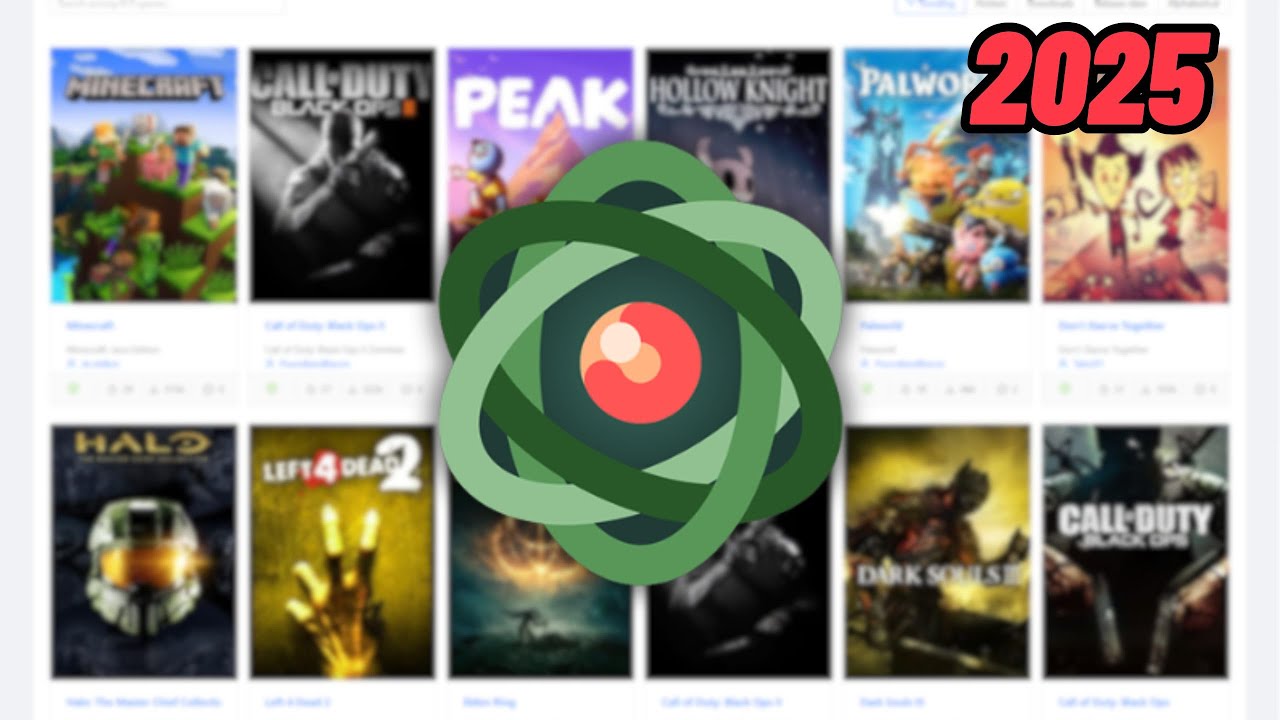
Доступные форматы для скачивания:
Скачать видео
-
Информация по загрузке: