How To Change Audio Volume in Davinci Resolve | adjust audio levels | Davinci Resolve Tutorial
Автор: Checkmark Tutorials
Загружено: 2023-04-24
Просмотров: 62805
Описание:
In this tutorial, you will learn how to change audio volume in Davinci Resolve. Adjusting audio levels is an essential part of video editing, and Davinci Resolve provides a straightforward way to change audio levels for your video projects. With the help of this tutorial, you can easily manipulate audio levels to achieve the desired sound effect for your video.
The video covers step-by-step instructions for changing audio volume using the audio mixer panel in Davinci Resolve. You will also learn how to use the keyframe editor to create audio fades and transitions. The tutorial is beginner-friendly, and no prior experience is required to follow the instructions.
Whether you are editing a short video clip or a feature-length film, this tutorial will help you enhance your audio quality and create a better viewing experience for your audience.
How to adjust audio levels in Davinci Resolve
Davinci Resolve audio editing tutorial
Mastering audio levels in Davinci Resolve
How to change the volume of audio in Davinci Resolve
Davinci Resolve audio mixing tutorial for beginners
How to use the audio mixer in Davinci Resolve
Audio editing in Davinci Resolve: A step-by-step guide
Davinci Resolve audio editing tips and tricks
How to create audio transitions in Davinci Resolve
Enhance your audio quality with Davinci Resolve audio editing
Повторяем попытку...
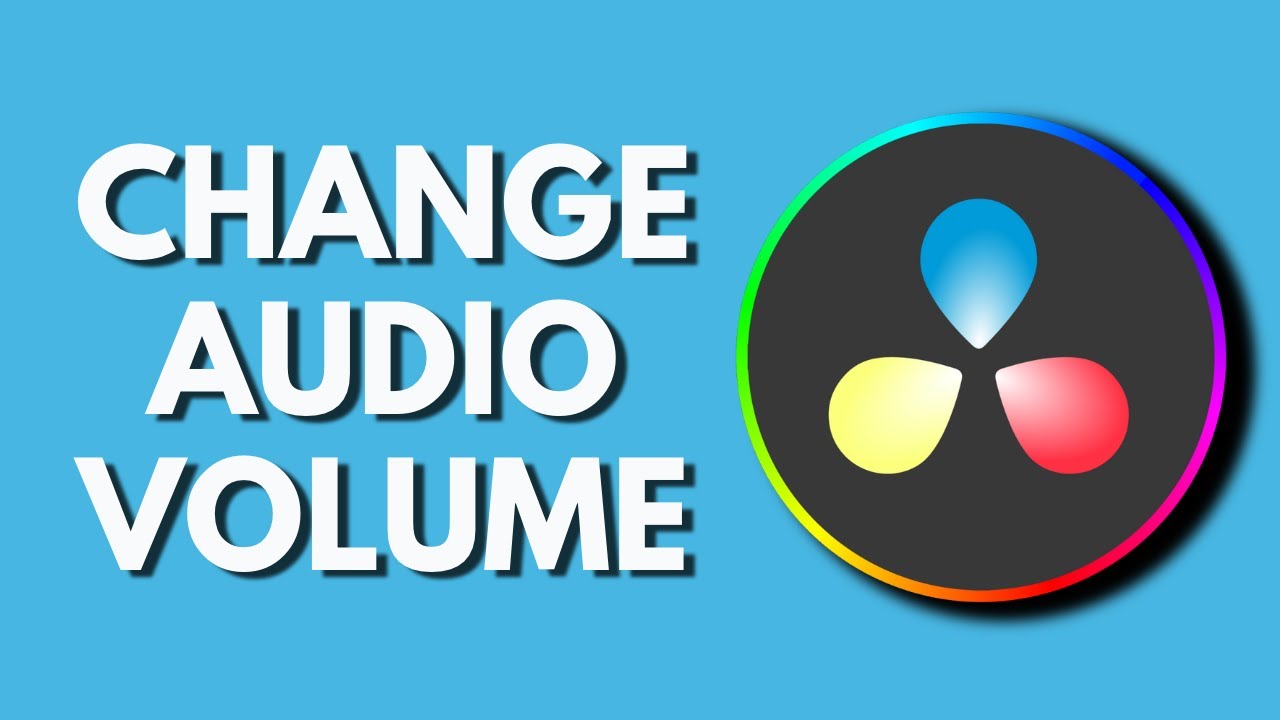
Доступные форматы для скачивания:
Скачать видео
-
Информация по загрузке:




![[ НОВЫЙ 2025 ] Уральские Пельмени -Смейтесь без остановки вместе с комедийной группой №1 в России!](https://ricktube.ru/thumbnail/CKS2HBi2g_E/mqdefault.jpg)




