How to Monitor Network Data Traffic in Windows 10 | Definite Solutions
Автор: Definite Solutions
Загружено: 2017-11-04
Просмотров: 9917
Описание:
In this video you will learn How to Monitor Network Traffic Usage in Windows 10
Mobile and broadband data caps have made people very careful of their data usage. Microsoft includes built-in network usage monitor in their latest Operating System (Windows 10) which is actually a pretty useful way to keep an eye on your bandwidth consumption. And especially its a great idea to monitor your network usage to prevent going over your data cap.
Actually there are several paid and free software on internet to monitor data usage, however you can monitor network data directly from Windows 10, and there are 2 different methods.
So watch the video or you can follow these steps:
Method 1:
1. Open Task Manager
2. Click on More Details (at the bottom), if you are minimal version of Task Manager
3. Now click on App History
At App History you only find data usage only for Windows Store Apps
Method 2:
1. Go to Start Menu
2. Click on Settings
3. Now click at Network and Internet
4. Click on Data Usage
At Data Usage you will all the details of data usage which Windows Store Apps and other software consumed.
You can watch our other videos:
How to Enable Tablet Mode in Windows 10
• How to Enable Tablet Mode in Windows 10 | ...
How to Disable On Screen Keyboard in Windows 10 at Startup Screen
• How to Disable On Screen Keyboard in Windo...
How to Create New User Account in Windows 10 using Settings
• How to Create New User Account in Windows ...
Like our Facebook Page:
/ definitesolution
Subscribe our Youtube Channel:
/ definitesolution
Follow at Google Plus
https://plus.google.com/+DefiniteSolu...
Повторяем попытку...
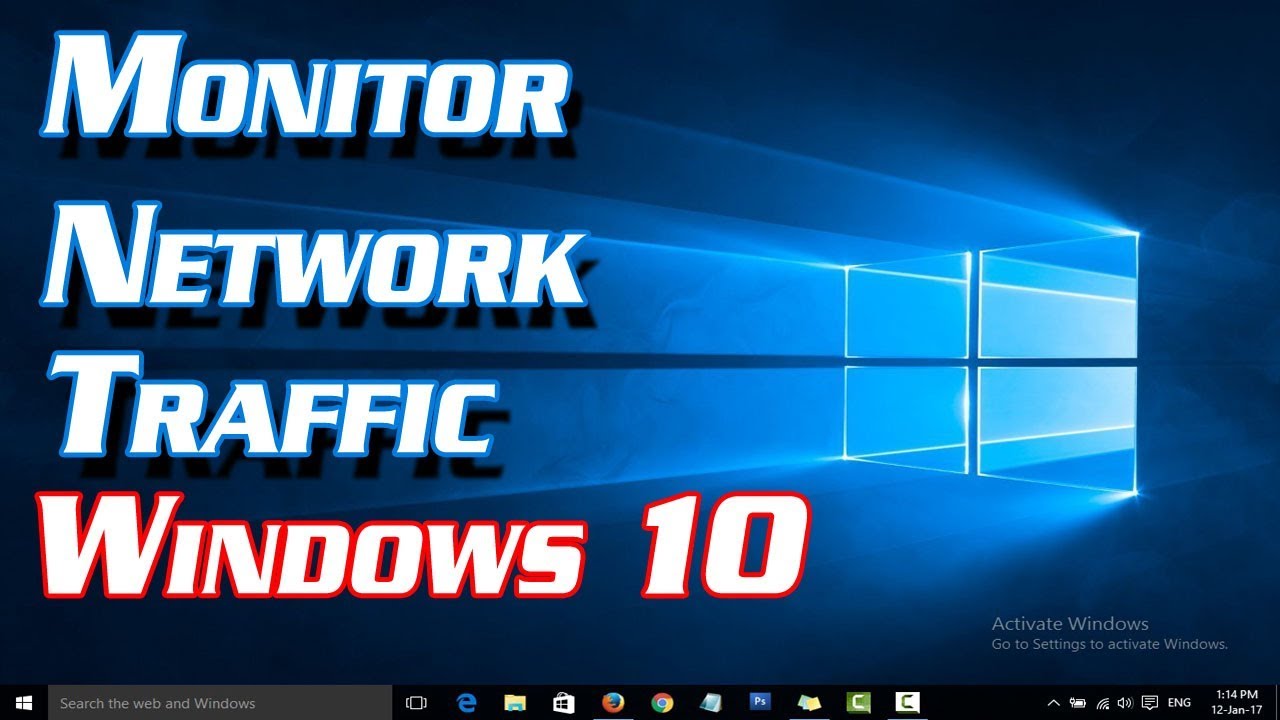
Доступные форматы для скачивания:
Скачать видео
-
Информация по загрузке: