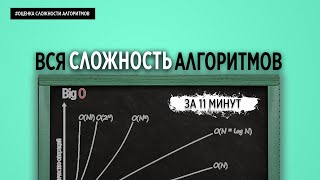How to Insert Data into Azure Table Storage Using C#
Автор: vlogize
Загружено: 2025-04-01
Просмотров: 3
Описание:
A comprehensive guide on how to insert data into Azure Table Storage through C-. Learn to fix common issues with async operations in your code.
---
This video is based on the question https://stackoverflow.com/q/70031284/ asked by the user 'Paul George' ( https://stackoverflow.com/u/11314568/ ) and on the answer https://stackoverflow.com/a/70241089/ provided by the user 'Deepak' ( https://stackoverflow.com/u/10403902/ ) at 'Stack Overflow' website. Thanks to these great users and Stackexchange community for their contributions.
Visit these links for original content and any more details, such as alternate solutions, latest updates/developments on topic, comments, revision history etc. For example, the original title of the Question was: How to insert data into azure table storage
Also, Content (except music) licensed under CC BY-SA https://meta.stackexchange.com/help/l...
The original Question post is licensed under the 'CC BY-SA 4.0' ( https://creativecommons.org/licenses/... ) license, and the original Answer post is licensed under the 'CC BY-SA 4.0' ( https://creativecommons.org/licenses/... ) license.
If anything seems off to you, please feel free to write me at vlogize [AT] gmail [DOT] com.
---
How to Insert Data into Azure Table Storage Using C-
When working with Azure Table Storage, many developers expect a smooth and error-free experience. However, issues can arise, especially when dealing with asynchronous operations in C-. If you've written code to insert data into Azure Table Storage but found that it isn't functioning as expected, you're not alone. This guide will help you identify the common issues and guide you through the steps needed to successfully insert data into Azure Table Storage using C-.
Problem Overview
Recently, a developer named Paul encountered a problem where his C- code did not throw any errors, yet it failed to create a table or insert any data into Azure Table Storage. His code seemed correct on the surface, but the expected results were not achieved. This situation often happens when asynchronous calls are involved and not used correctly.
Understanding the Core Issue
At the heart of the problem was the failure to properly handle asynchronous operations. Specifically, the lines where Paul attempted to create a table and insert data were not awaited. In an asynchronous context, if you do not wait for the operation to complete before your program exits, the operations may not get a chance to complete successfully.
Key Points
Asynchronous Programming: In C-, if you're using asynchronous methods, you must use the await keyword, so that the program waits for the operation to complete.
Program Termination: If the program finishes execution before the asynchronous calls are completed, the intended operations (like table creation and data insertion) may not take effect.
Solution: Updating the Code
To resolve this issue, you simply need to add the await keyword in front of the asynchronous operations. Here is the corrected portion of the code:
[[See Video to Reveal this Text or Code Snippet]]
Complete Code Example
Here's how you can rewrite the relevant parts of your program:
[[See Video to Reveal this Text or Code Snippet]]
Conclusion
Inserting data into Azure Table Storage through C- can be straightforward if you understand the nuances of asynchronous programming. By ensuring that you use the await keyword with your asynchronous operations, you can avoid the pitfalls that lead to silent failures in your code.
If you follow the corrected example provided above, you should be able to successfully create tables and insert data into Azure Table Storage. Happy coding!
Повторяем попытку...

Доступные форматы для скачивания:
Скачать видео
-
Информация по загрузке: