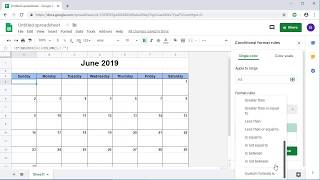Пошаговое руководство по созданию ежемесячного календаря в Google Таблицах (идеально для новичков)
Автор: MondayGoalGirl
Загружено: 2024-10-01
Просмотров: 74837
Описание:
02:15 Я ошибся с последним днём недели. Формула должна быть =If($C$25="Sunday", 7, MOD(8, 7))
🥲.
📌 Скачать ШАБЛОН можно здесь: https://mondaygoalgirl.gumroad.com/l/...
📌 Купить другие шаблоны и таблицы: https://www.mondaygoal.com
📌 Связаться со мной: https://mondaygoal.my.canva.site/
📌 Цветовые коды: https://pin.it/5eWHcA5bR
🎄 Создайте динамический ежемесячный календарь в Google Таблицах! 🎄
В этом подробном руководстве вы узнаете, как создать полнофункциональный динамический ежемесячный календарь в Google Таблицах. От настройки макета до привязки списков задач, которые автоматически обновляются в календаре, в этом видео рассматривается всё необходимое для создания профессионального и настраиваемого шаблона календаря. Идеально подходит для планирования месяца и отслеживания задач без лишних усилий!
Управляйте своим расписанием и повышайте продуктивность с помощью этого простого руководства по созданию динамичного, автоматически обновляемого ежемесячного календаря в Google Таблицах.
📌 Разделы видео:
00:00 Вступление
00:30 Настройка макета
01:10 Объединение месяца и года в одной ячейке.
01:25 Привязка начала понедельника и воскресенья к календарю
02:25 Создание автоматически обновляемой даты.
04:42 Раздел 2. Отображение списка задач в календаре
04:48 Преобразование названия месяца в номер
05:22 Формула для отображения задач в календаре
07:09 Раздел 3. Настройка календаря
09:55 Вырезание и вставка ячеек для их перемещения без изменения формул.
Узнайте пошагово, как:
Создать визуально привлекательный календарь, соответствующий вашему стилю
Автоматически обновлять календарь, добавляя важные даты и события
Делиться своим календарем с другими для удобной совместной работы
Настраивать календарь, используя различные макеты, цвета и шрифты
Основные функции шаблона календаря
✅ Динамическое обновление дат — автоматическая корректировка дат для любого месяца.
✅ Интеграция задач — добавляйте задачи в список, и они будут отображаться прямо в календаре.
✅ Настраиваемый макет — персонализируйте шрифты, цвета и дизайн в соответствии со своими потребностями.
✅ Удобный дизайн — легко перемещайте ячейки, не нарушая формул.
✅ Практичный для любого применения — идеально подходит для личного планирования, отслеживания проектов или составления расписаний команды.
💡 Следуйте инструкциям, чтобы создать свой собственный динамический календарь и оптимизировать ежемесячное планирование!
📥 Скачайте шаблон или посмотрите видео, чтобы узнать, как его создать шаг за шагом. Начнем!
Мои настройки камеры:
📷 https://amzn.to/3BkVozZ
🎤 https://amzn.to/4do8qtL
🔔 Не забудьте поставить лайк, оставить комментарий и подписаться, чтобы получить больше советов и обучающих материалов по повышению продуктивности!
📌 Этот шаблон предназначен только для личного использования. Пожалуйста, не копируйте, не распространяйте и не перепродавайте его. Благодарим вас за уважение к труду, вложенному в создание этого ресурса!
Повторяем попытку...

Доступные форматы для скачивания:
Скачать видео
-
Информация по загрузке: