Ansible: Achieve Passwordless SSH Connectivity: Linux to Windows Administrator Account Tutorial
Автор: LondonIAC / Dennis McCarthy / Automation Engineer
Загружено: 2023-03-25
Просмотров: 2299
Описание:
If you'd like a GIST of the Ansible playbook, let me know!
In this tutorial, we'll walk through the process of adding a Linux Public SSH key to a brand new Windows Server 2019 instance in AWS. Follow along as we demonstrate every step from scratch, making it easy for you to achieve passwordless SSH connectivity! (As the ADMINISTRATOR account)
Here's what you can expect in this video:
Creating a new Windows Server 2019 instance in AWS
Configuring the Ansible inventory file with the server's private IP and password
Installing and setting up OpenSSH on the Windows Server
Configuring the firewall and security group settings for port 22
Testing SSH connectivity and running an Ansible ad-hoc command
Navigating to the hidden PROGRAM_DATA directory and the SSH folder
Running an Ansible playbook to:
Copy the public SSH key to the Administrator's home directory
Execute PowerShell commands to configure the administrators_authorized_keys file and set the correct permissions
Demonstrating passwordless SSH login after hashing out the password in the Ansible inventory
Rebooting the server and verifying SSH connectivity remains functional
By the end of this video, you'll have a clear understanding of how to set up passwordless SSH between a Linux machine and a Windows Server 2019 instance. Enjoy, and happy SSH-ing!
#ansible #windows #passwordlessSSH
Повторяем попытку...
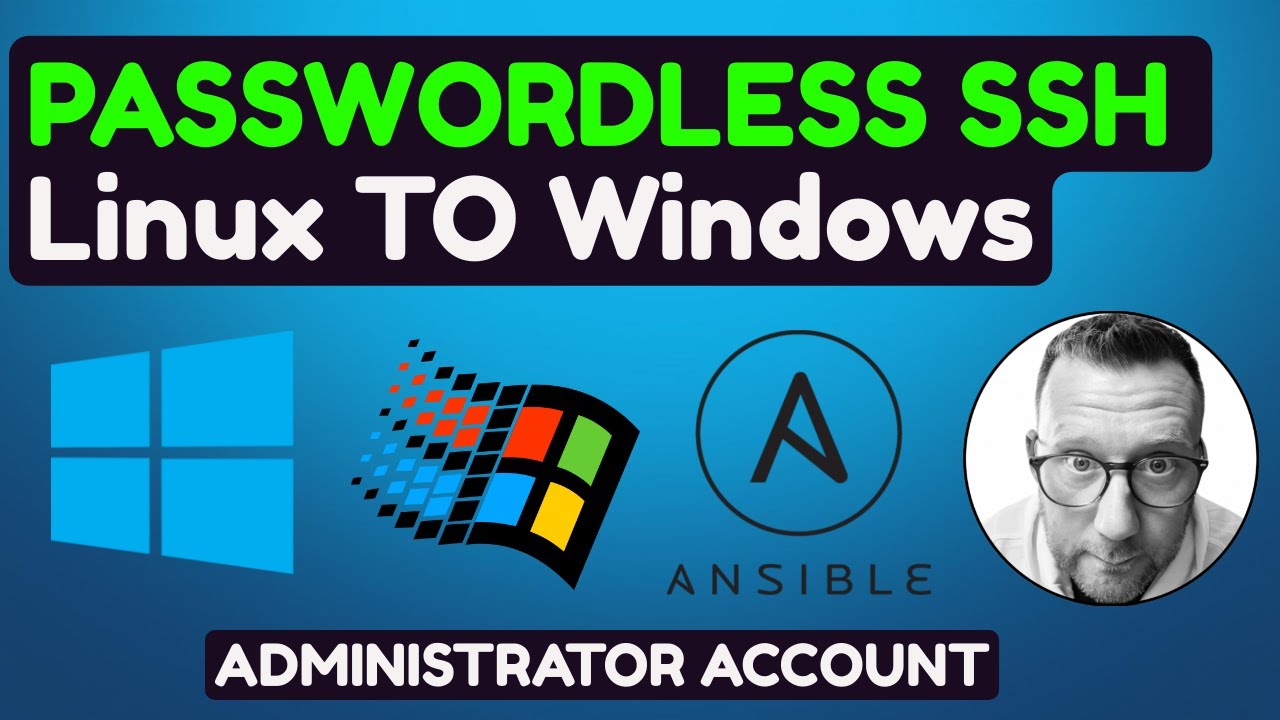
Доступные форматы для скачивания:
Скачать видео
-
Информация по загрузке: