Creating a Responsive DataTable with Horizontal Scrolling in Flutter
Автор: vlogize
Загружено: 2025-05-24
Просмотров: 21
Описание:
Learn how to create a DataTable in Flutter that expands with the screen size and allows for horizontal scrolling when needed. This step-by-step guide is perfect for resolving layout issues in your Flutter applications.
---
This video is based on the question https://stackoverflow.com/q/71341969/ asked by the user 'jacob blankenship' ( https://stackoverflow.com/u/7942003/ ) and on the answer https://stackoverflow.com/a/71366289/ provided by the user 'jacob blankenship' ( https://stackoverflow.com/u/7942003/ ) at 'Stack Overflow' website. Thanks to these great users and Stackexchange community for their contributions.
Visit these links for original content and any more details, such as alternate solutions, latest updates/developments on topic, comments, revision history etc. For example, the original title of the Question was: DataTable that expands to window with, and also scroll horizontally if it overflows
Also, Content (except music) licensed under CC BY-SA https://meta.stackexchange.com/help/l...
The original Question post is licensed under the 'CC BY-SA 4.0' ( https://creativecommons.org/licenses/... ) license, and the original Answer post is licensed under the 'CC BY-SA 4.0' ( https://creativecommons.org/licenses/... ) license.
If anything seems off to you, please feel free to write me at vlogize [AT] gmail [DOT] com.
---
Creating a Responsive DataTable with Horizontal Scrolling in Flutter
Building responsive user interfaces is a common challenge for developers using Flutter. One typical requirement is creating a DataTable that can adapt based on the available screen width and also allow horizontal scrolling when the content exceeds the screen limits. If you've faced this challenge, you're not alone! Let's dive into a step-by-step solution to build a DataTable that achieves both objectives seamlessly.
Understanding the Problem
You want your DataTable to:
Expand to the width of its parent: When there’s ample screen space, the table should stretch to fit nicely.
Scroll horizontally: In scenarios where the content is wider than the screen, you need the ability to scroll across the table without disturbing the layout.
However, achieving this can be tricky, especially when the table's cells don't expand properly or the table gets cut off on smaller screens.
The Solution
To create a responsive DataTable that accommodates both expansion and horizontal scrolling, you will need to wrap your table with a useful widget called ConstrainedBox. This widget allows you to set constraints on its size. Here’s how you can implement it in your Flutter application:
Step-by-Step Implementation
Set Up Your Flutter Environment: Ensure you have a Flutter project set up and ready to go.
Create Your Table Structure: Below is an enhanced version of the original code that incorporates the necessary changes.
[[See Video to Reveal this Text or Code Snippet]]
Key Changes Made
ConstrainedBox Widget: We wrapped the SingleChildScrollView containing the DataTable in a ConstrainedBox. This allows us to set a minimum width to the available width of the screen, preventing the table from being cut off.
Dynamic Column and Row Creation: Utilizing list generation makes it easy to update the number of columns and rows dynamically as needed for your specific application.
Benefits of This Approach
Responsiveness: Your DataTable now automatically adapts to the screen size while still allowing users to scroll horizontally if needed.
User Experience: With a responsive design, your app feels more intuitive and user-friendly, providing a better experience when dealing with extensive datasets.
Conclusion
Creating a responsive DataTable in Flutter that expands with its parent and supports horizontal scrolling is possible with just a few adjustments. By incorporating a ConstrainedBox, you can ensure your table remains user-friendly while displaying complex data layouts. So next time you're building a Flutter app, remember these steps to make your DataTable shine.
Now go ahead and implement this in your project to see how it enhances the overall design and usability!
Повторяем попытку...
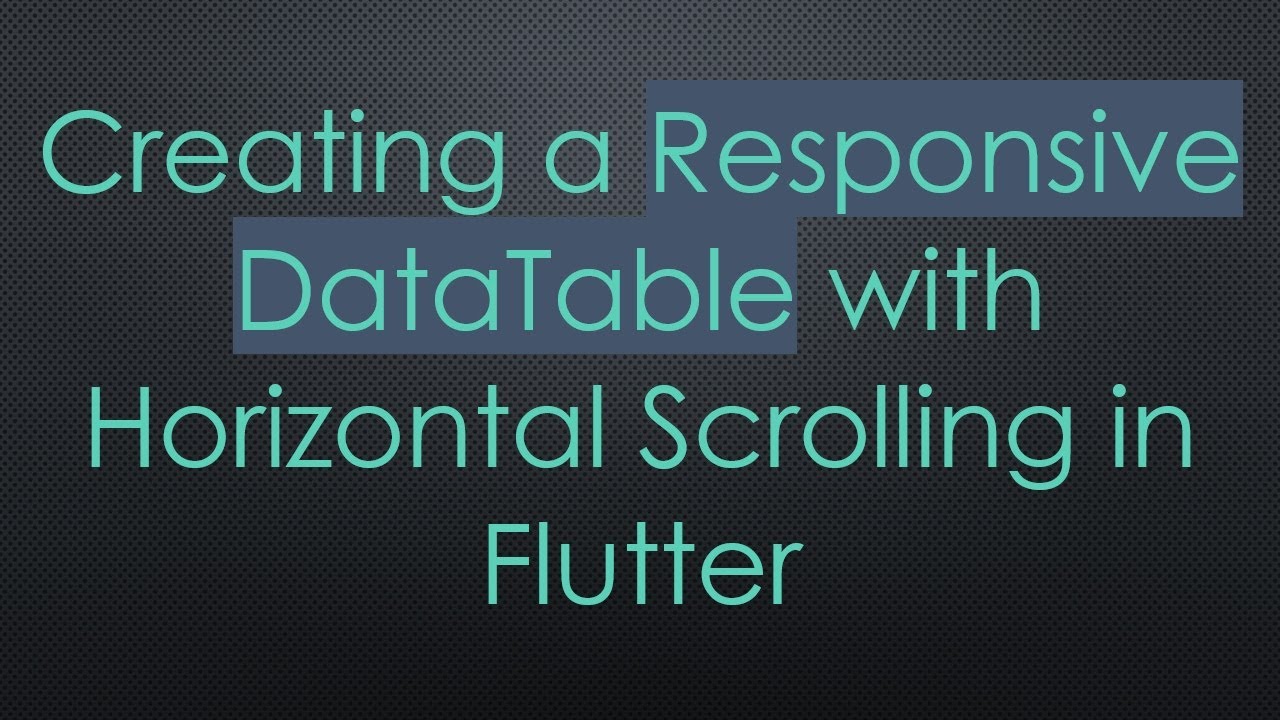
Доступные форматы для скачивания:
Скачать видео
-
Информация по загрузке: