How to Disable Postback on ASP.NET LinkButton for Client-side JavaScript Usage
Автор: vlogize
Загружено: 2025-02-18
Просмотров: 33
Описание:
Discover how to prevent an ASP.NET LinkButton from posting back to the server while still using its features for client-side JavaScript.
---
This video is based on the question https://stackoverflow.com/q/176827/ asked by the user 'y0mbo' ( https://stackoverflow.com/u/417/ ) and on the answer https://stackoverflow.com/a/176889/ provided by the user 'Russell Myers' ( https://stackoverflow.com/u/18194/ ) at 'Stack Overflow' website. Thanks to these great users and Stackexchange community for their contributions.
Visit these links for original content and any more details, such as alternate solutions, comments, revision history etc. For example, the original title of the Question was: Disable the postback on an ASP:LinkButton
Also, Content (except music) licensed under CC BY-SA https://meta.stackexchange.com/help/l...
The original Question post is licensed under the 'CC BY-SA 2.5' ( https://creativecommons.org/licenses/... ) license, and the original Answer post is licensed under the 'CC BY-SA 2.5' ( https://creativecommons.org/licenses/... ) license.
If anything seems off to you, please feel free to write me at vlogize [AT] gmail [DOT] com.
---
How to Disable Postback on ASP.NET LinkButton for Client-side JavaScript Usage
When developing web applications using ASP.NET, you may come across situations where you want to use an ASP:LinkButton for client-side functionality, but don't want it to post back to the server. This can be particularly useful if you're trying to maintain a seamless user experience without unnecessary server requests. In this guide, we will explore how to effectively disable the postback feature of an ASP:LinkButton while still leveraging its visual customization options.
Understanding the Problem
The ASP:LinkButton control is designed for server-side event handling. However, there are scenarios where you only want to execute JavaScript on the client side without triggering a postback to the server. The challenge is to find a solution that maintains the usability and style of the LinkButton, but ensures that clicking it does not result in a page refresh or server request.
The Solution
To prevent the ASP:LinkButton from posting back to the server, you can use a simple JavaScript return statement within the onClick event. Here’s how to implement this solution step by step:
Step 1: Define Your LinkButton in ASPX Code
Start by placing the ASP:LinkButton in your ASPX file. Here’s an example of how it may look:
[[See Video to Reveal this Text or Code Snippet]]
Step 2: Modify the Code Behind
Next, you will need to make some adjustments in the code-behind file (C# code) to add an onClick attribute that stops the postback. Under the Page_Load method, you can add the necessary JavaScript code as shown below:
[[See Video to Reveal this Text or Code Snippet]]
Step 3: How It Renders in HTML
When you implement the above code, the LinkButton will render as HTML like this:
[[See Video to Reveal this Text or Code Snippet]]
Explanation of How It Works
The onClick Attribute: By adding onclick="return false;", you effectively disable the default postback behavior of the link. When the button is clicked, the JavaScript returns false, which stops the event from further propagating and prevents the postback from occurring.
Validation of Click Action: This setup allows you to establish your own client-side logic. If any conditions are met to allow postback, remove or modify the return statement accordingly to return true;, enabling subsequent actions or navigation.
Conclusion
Now you can use the ASP:LinkButton within your ASP.NET application for client-side scripting without the interference of unnecessary postbacks. This method not only allows you to maintain the benefits of using an ASP:LinkButton, such as skinnability and interactivity, but also enhances the user experience by ensuring that user actions do not lead to unexpected server requests.
Feel free to experiment with this technique in your projects to create more dynamic and responsive ASP.NET applications!
Повторяем попытку...
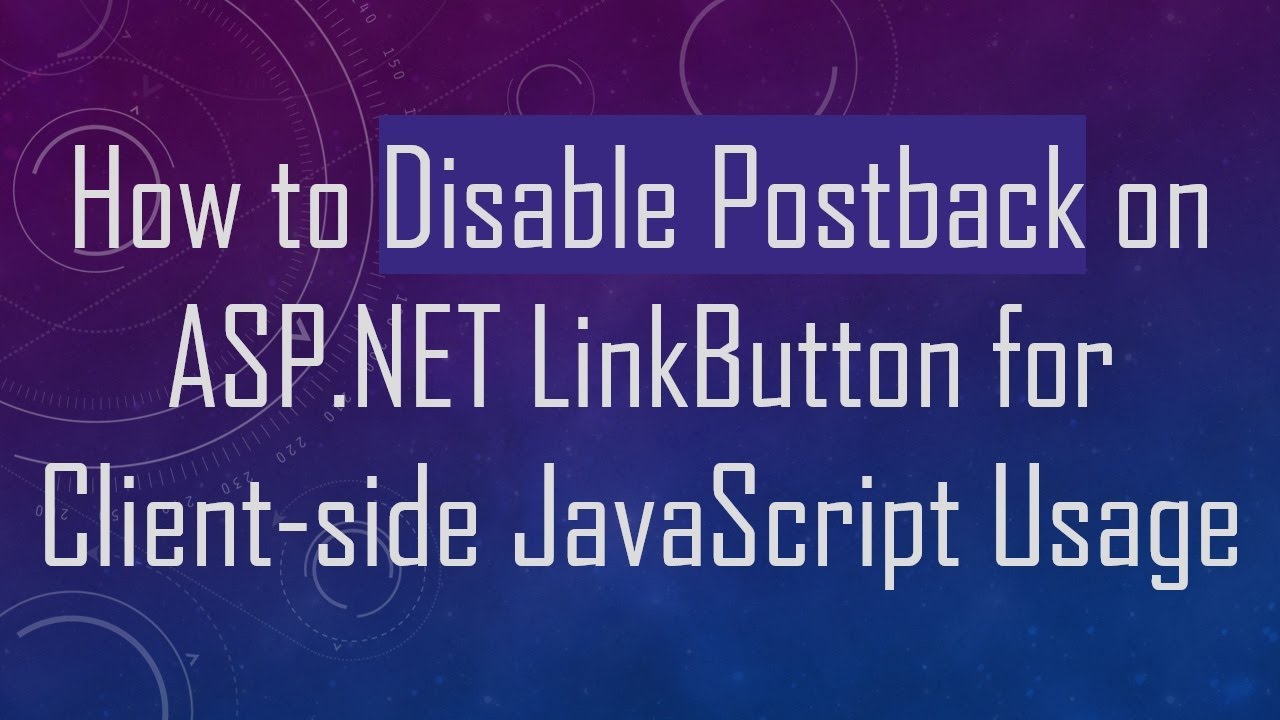
Доступные форматы для скачивания:
Скачать видео
-
Информация по загрузке:



















