How to Enable Safe Website Browsing on Facebook Messenger
Автор: Review Information
Загружено: 2023-11-10
Просмотров: 342
Описание:
In this video I will show you, How to Enable Safe Website Browsing on Facebook Messenger.
Open the Facebook Messenger app on your phone. Tap on the three lines from the top left corner. Then tap on the settings gear icon beside your name. Swipe up to go down. Under preferences, go to, privacy & safety. Here you will see the option, safe website browsing. Tap on it. Now tap the slider to enable this feature. From now on, you will get warnings when potentially unsafe sites may be trying to steal private information.
=======================================
Share this video: • How to Enable Safe Website Browsing on Fac...
=======================================
Thank you so much for watching. Don't forget to subscribe for more social media and tech videos! Thank you for your support!!
See more simple and easy videos.
Subscribe / reviewinformation
Повторяем попытку...
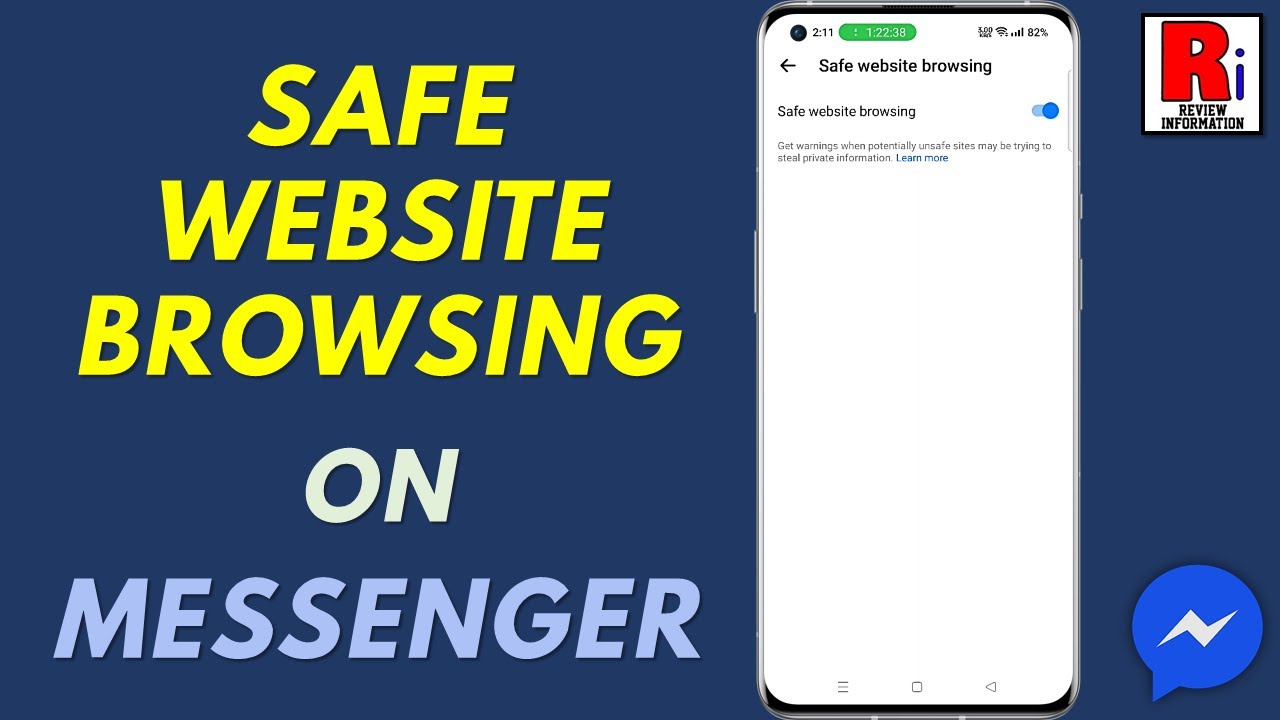
Доступные форматы для скачивания:
Скачать видео
-
Информация по загрузке: