How to Remove Wrinkles in Photoshop
Автор: PHLEARN
Загружено: 2014-09-02
Просмотров: 478391
Описание:
I Guarantee I Can Teach You to Master Photoshop. Learn How: https://phlearn.com/aaronwillteachyou
How to Remove Wrinkles in Photoshop
Retouching wrinkles on someone’s face can be a very touchy matter! Today we show you how to both completely remove wrinkles as well as reduce them in a more subtle manner.
Complete Removal
The healing brush tool is our best friend in terms of removing wrinkles! Be sure to use a brush size that is slightly larger than the wrinkle, and then sample a color right below the wrinkle to paint over it (Alt/Opt + Click). Make sure to select “Current & Below” for the sampling.
This technique must be used very carefully, as it is easy to make an elderly face look too smooth.
A More Subtle Approach
For a more natural approach, we can use the clone stamp tool. Duplicate the background layer (Cmd + J) to work on a layer with pixels. If you are on a new layer rather than a duplicated one, this technique will not work. Also, be sure to select the “Lighten” Mode; this paints over the wrinkle in a less obvious manner to conceal the lines.
This tends to be a quicker process than using the healing brush tool, because it simply lightens to darkest parts of the wrinkles and does not pull skin texture from other parts of the face.
Website: http://phlearn.com
Facebook: / phlearn
Google+: https://plus.google.com/u/0/116791098...
Повторяем попытку...
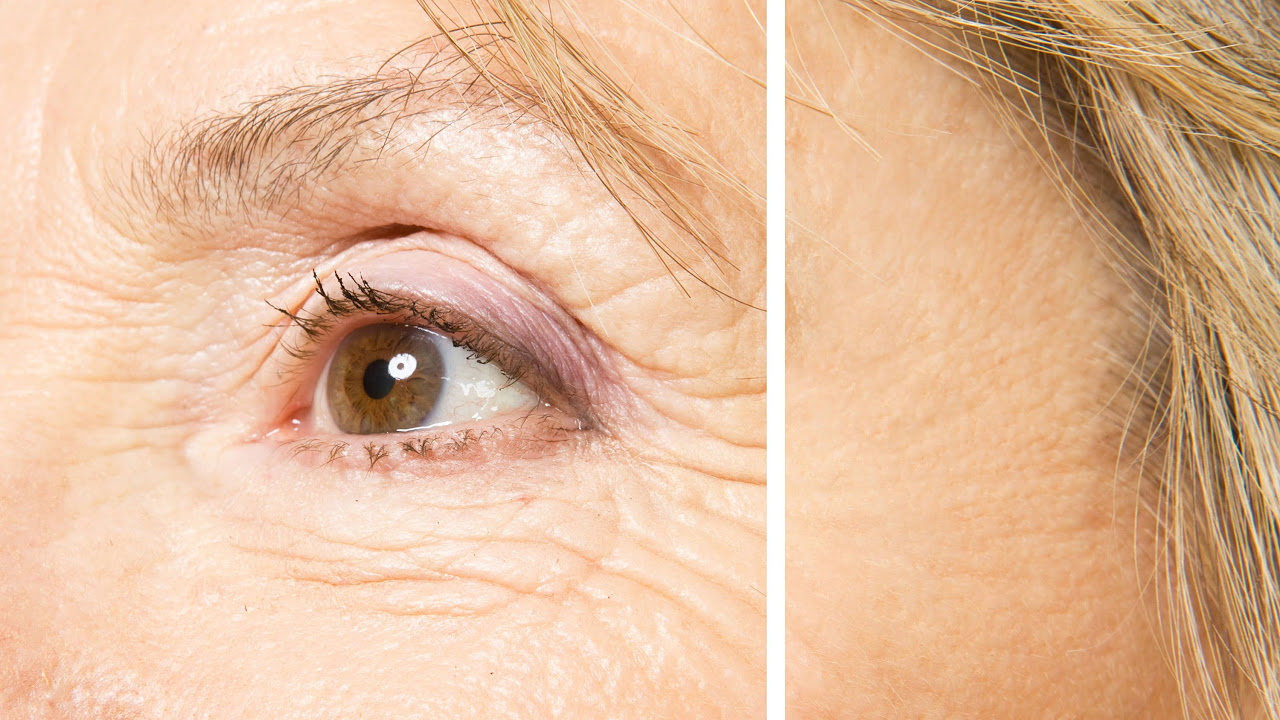
Доступные форматы для скачивания:
Скачать видео
-
Информация по загрузке:









