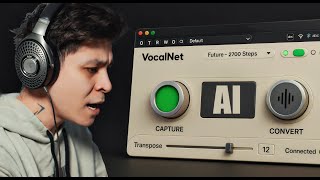How to Edit a Podcast for Beginners
Автор: Free Podcast Tools
Загружено: 2025-05-21
Просмотров: 37
Описание:
Free audio editing software.
For Windows, Mac, and Linux.
I use a free piece of audio editing software called Audacity: https://www.audacityteam.org/download/
Here are several recording tips that will improve your post-production process:
When it comes to mic placement I like to be a fist or thumb to pinky finger distance away from the microphone. Keep that positioning at all times.
Make sure the microphone is oriented in the proper direction (end-address vs. side-address).
I like to keep the audio in the green on the meters whether it’s software or a hardware recorder. Roughly -6 to -12dB.
I also like to monitor my own voice while recording.
A full room with covered walls works best to kill room echo. The boring bare wall bounces sound back and forth which can give your audio a low-quality sound.
Covering windows with closed curtains can help with reducing room reverb.
The secret echo maker could end up being a bare surface desk.
Lastly, at the start of each recording I want to leave 3-5 seconds worth of room tone.
This will give me a clean take of the room noise that I can attempt to remove in editing.
Recording Settings.
48kHz 24-Bit.
Add Compression. Decreases the dynamic range of your vocals.
Save Project.
Editing.
Noise Reduction.
Cut parts out you don’t want.
Take notes while recording.
Work from the back of the file to the front when cutting timestamps.
Once done removing timestamps lets reduce silence automatically.
Don’t get too aggressive with truncate silence.
EQ principles and ideas (not covered in depth in this training).
Compression.
Tightens up the dynamics of the voice.
Can add polish as long as it’s not overdone.
What level does my podcast need to be at?
Apple Podcasts, Spotify, Amazon Music and other audio podcast directories have volume requirements
-14 LUFS or -16 LUFS stereo or -17 LUFS or -19 LUFS mono.
Save and export file.
MP3.
Constant bit rate.
64 kbps Mono or either 96 kbps or 128 kbps stereo.
44.1 kHz or 48 kHz.
Mono or Stereo file (impacts LUFS target).
Stereo is -14 or -16 LUFS
Mono is -17 or -19 LUFS
APPLE PODCASTS RECOMMENDED SPECS:
https://podcasters.apple.com/support/...
Повторяем попытку...

Доступные форматы для скачивания:
Скачать видео
-
Информация по загрузке: