Скачать
How To Manage Extension In Microsoft Edge
Автор: pndtechzone
Загружено: 2024-10-24
Просмотров: 18
Описание:
In this video, we will learn how to manage extensions in Microsoft Edge. Open Microsoft Edge, click the three dots on the right-hand side, and select "Extensions." Then, click on "Manage Extensions" to view all the installed extensions. You can remove any extension by clicking "Remove" and confirm it.
To add a new extension, click "Get Extensions for Microsoft Edge," search or scroll for the extension you need, and click "Add Extension." You can also disable extensions by turning them off. This is how you can manage extensions in Microsoft Edge.
Не удается загрузить Youtube-плеер. Проверьте блокировку Youtube в вашей сети.
Повторяем попытку...
Повторяем попытку...
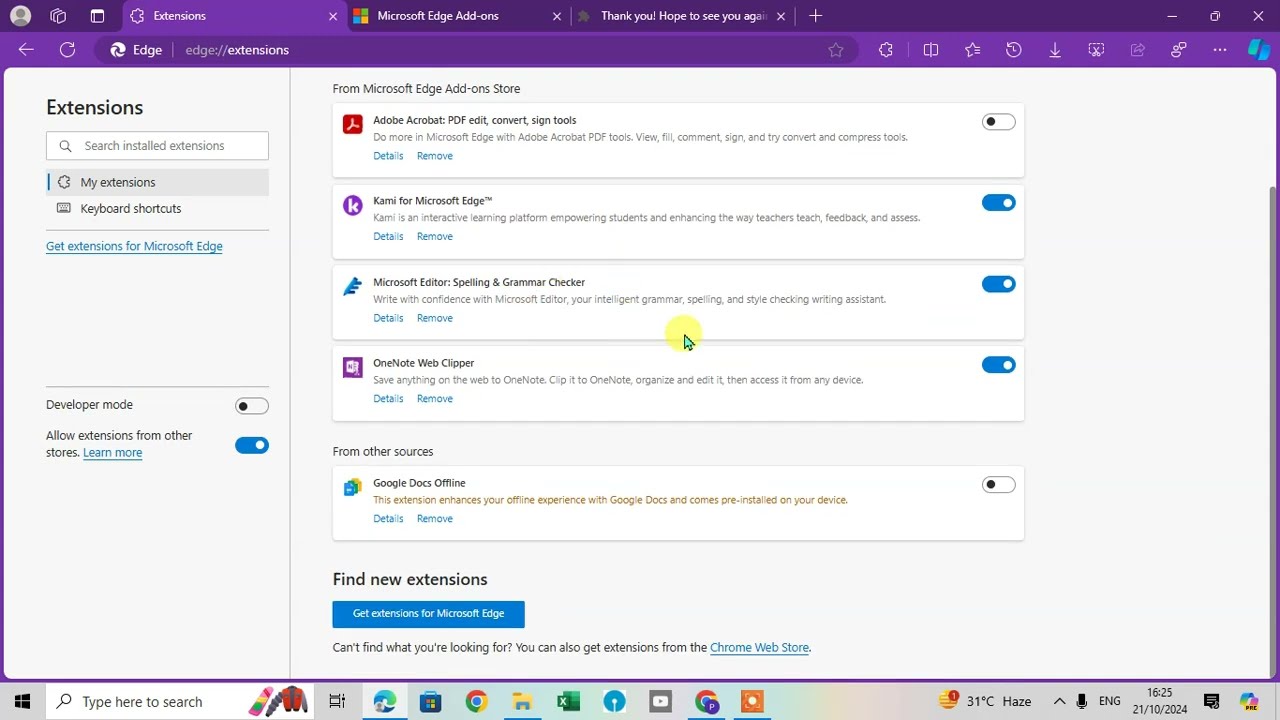
Доступные форматы для скачивания:
Скачать видео
-
Информация по загрузке: