Step 6 - Setting Up Shipping in WooCommerce Shipping Zones, Shipping Methods & Rates | Woo Tutorials
Автор: ProiDeators - Digital Marketing Courses
Загружено: 2020-08-19
Просмотров: 60
Описание:
Learn how to make a Woocommerce website with this Step by Step walk through tutorial for Beginners.
Website - https://www.proideators.com/
Complete WooCommerce eCommerce WordPress Tutorials - How to Use WooCommerce Plugin.
Below are the six steps that you will go through in setting up Woocommerce:
*Buy the Domain Name
You can go to GoDaddy or Namecheap to get your domain name. For your domain name, remember to keep it short, easy to spell and easy to remember. It’s also a plus if your domain name includes keywords. A keyword is something that a user enters into Google to find your company.
*Choose a Hosting
Once you have purchased your domain name, you need to choose a company that is going to host your website. Although Woocommerce is free, it is not free to host a website. You need to host it yourself or pay someone to host it. I personally prefer Siteground. It is one of the three companies that Wordpress themselves recommend to be used for hosting Wordpress. It is also cheap and offers SSL Certificate.
*Install Wordpress
This is the easiest thing to do. You can install it with just one click. It used to be very difficult but sites like Siteground have made it easier.
*Install Woocommerce Plugin
Once you’ve installed Wordpress, you need to go into the backend and install Woocommerce. It is free and very easy to do.
*Set Up a Payment Provider
The next step is to find a payment processor. This is a system is going to process all your payments. You can use PayPal and Stripe.
*Create Your First Product
Once you’ve set up the payment processor, it is time to add you first product. You only need to add the product title, description, images and price. Make sure that you also design your site so it looks good.
About ProiDeators Digital Marketing Courses:
PROIDEATORS is one of the India’s leading certification training providers. We partner with companies and individuals to address their unique needs, providing training and coaching that helps working professionals achieve their career goals.
Buy ProiDeators Courses Online - https://www.proideators.com/contact-us/
Call / WhatsApp: +91 80700-80999
Who should take this best Digital Marketing course?
Anyone who is looking to further his or her career in digital marketing should take this course, especially those seeking leadership positions. Any of these roles can benefit from the Digital Marketing Specialist training:
1. Marketing Managers
2. Digital Marketing Specialists
3. Marketing or Sales Professionals
4. Management, Engineering, Business, or Communication Graduates
Benefits –
1. Live Classroom / Online Training
2. Corporate Training's
3. Institutional Training's
4. 24x7 training Support
5. One Year Query Support
6. 10+ years of experience trainers
For more updates on courses and tips follow us on:
Facebook: / proideators
Twitter: / proideators
LinkedIn: / company ProiDeators/
YouTube: / proideators
#ProiDeatorsCourses
#WoocommerceTutorials
#WordpressTraining
#LearnWordpressWoocommerce
#WordpressWoocommerceTraining
#WoocommerceCourses
#ProiDeatorsTraining
#WoocommerceTutorialforBeginners
#WoocommercePlugin
#WoocommercePluginTutorial
#WoocommerceThemeDevelopmentTutorial
#WoocommerceDevelopmentTutorial
#WoocommerceTraining
#WoocommerceClasses
#WoocommercePageBuilderTutorial
#WoocommerceTutorialVideo
#WoocommerceThemeTutorial
#WoocommerceTutorialFree
#WoocommerceTutorialinHindi
#WoocommerceOnlineCourse
Повторяем попытку...
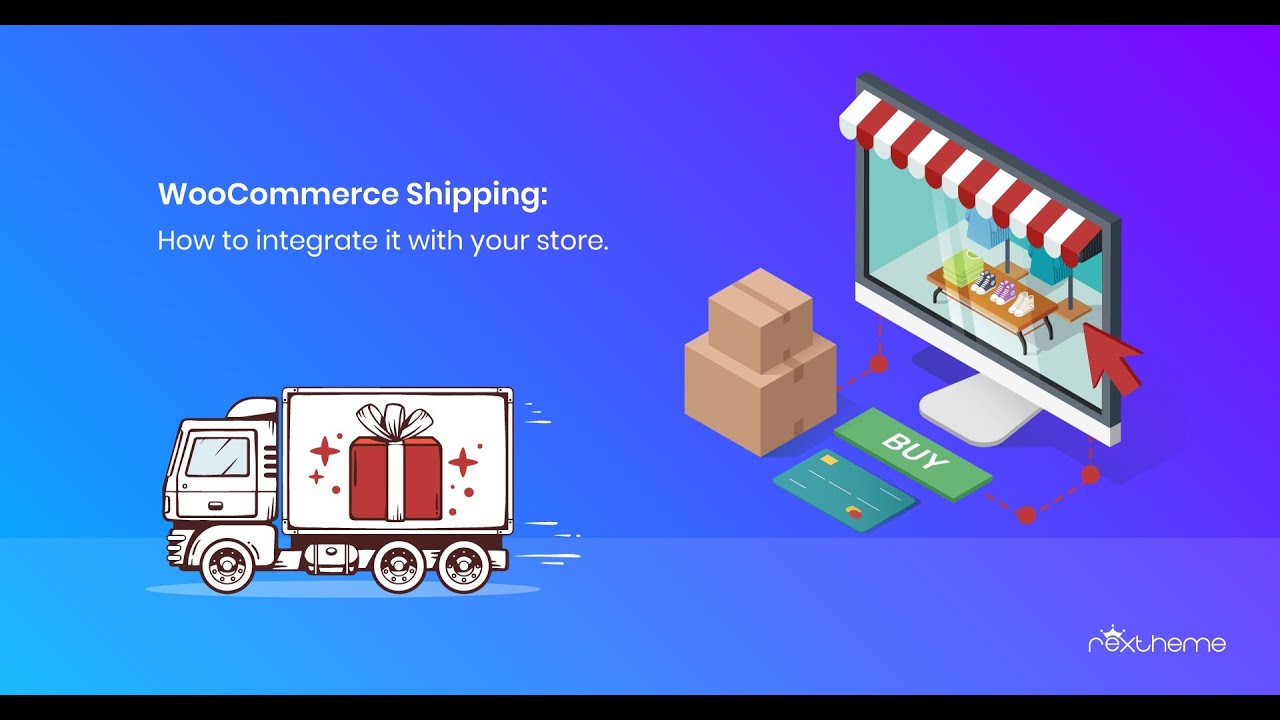
Доступные форматы для скачивания:
Скачать видео
-
Информация по загрузке: