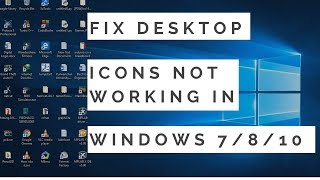Desktop Shortcuts Not Opening | Apps not Opening from Searchbar | Windows 10/11
Автор: Iviewgle
Загружено: 2025-05-03
Просмотров: 481
Описание:
Are your desktop shortcuts not opening or apps not launching from the Windows search bar in Windows 10 or 11?
How to fix:
1. Press Windows + R, type regedit, then press Shift + Enter to open the Registry Editor as Administrator
2. Navigate to:
Computer\HKEY\_CLASSES\_ROOT\lnkfile\shellex\ContextMenuHandlers
3. Right-click ContextMenuHandlers, select New, then click Key
4. Rename the new key to:
{00021401-0000-0000-C000-000000000046}
5. Close the Registry Editor and restart your computer
After restarting, your desktop shortcuts and search bar apps should work normally again.
Like the video if it helped
Comment if you need support
Subscribe for more Windows troubleshooting tips
\#WindowsShortcutFix #AppsNotOpening #SearchBarNotWorking #Windows10 #Windows11 #RegistryFix #DesktopError #QuickFix
Повторяем попытку...

Доступные форматы для скачивания:
Скачать видео
-
Информация по загрузке: