WBSSC SLST 2025: How to Merge Photo & Signature for Online Application | Step-by-Step Guide
Автор: Digital Sahayak - বাংলা
Загружено: 2025-06-25
Просмотров: 3201
Описание:
WBSSC SLST 2025: How to Merge Photo & Signature for Online Application | Step-by-Step Guide.
Telegram Channel: https://t.me/digitalsahayakbangla
Applying for the WBSSC SLST 2025 Assistant Teacher exam? Many candidates get stuck on the photo and signature upload! This video provides a complete, easy-to-follow guide on how to merge your passport-size photo and signature into a single file as required for the WBSSC SLST 2025 online application.
You'll learn:
• Understanding WBSSC SLST 2025 Photo & Signature Rules: Get clear on the official specifications: signature on the photo itself, JPG format, and the crucial 30KB to 60KB file size limit. (Refer to westbengalssc.com for official guidelines).
• Step-by-Step Merging Process: Discover simple techniques to combine your photo and signature. We'll show you how to use free online tools or basic software like MS Paint to accurately place your signature below your photo.
• Resizing & Compressing for WBSSC SLST 2025: Master the art of reducing your merged image's file size without compromising quality, ensuring it fits perfectly within the 30KB-60KB range. Say goodbye to "file size too large" errors!
• Common Upload Challenges & Solutions: Troubleshoot typical issues like incorrect dimensions, blurry images, or format errors, and find practical solutions to ensure a smooth upload.
• Essential Tips for a Perfect Submission: Avoid rejection! Learn how to ensure your merged photo and signature are clear, recent, and meet all WBSSC SLST 2025 guidelines for a successful application.
Don't let photo-signature merge issues jeopardize your WBSSC SLST 2025 application! Watch now for a stress-free submission.
#WBSSC #SLST2025 #PhotoSignatureMerge #FormFillUpGuide #OnlineApplication #TeacherRecruitment #WestBengalSSC
Повторяем попытку...
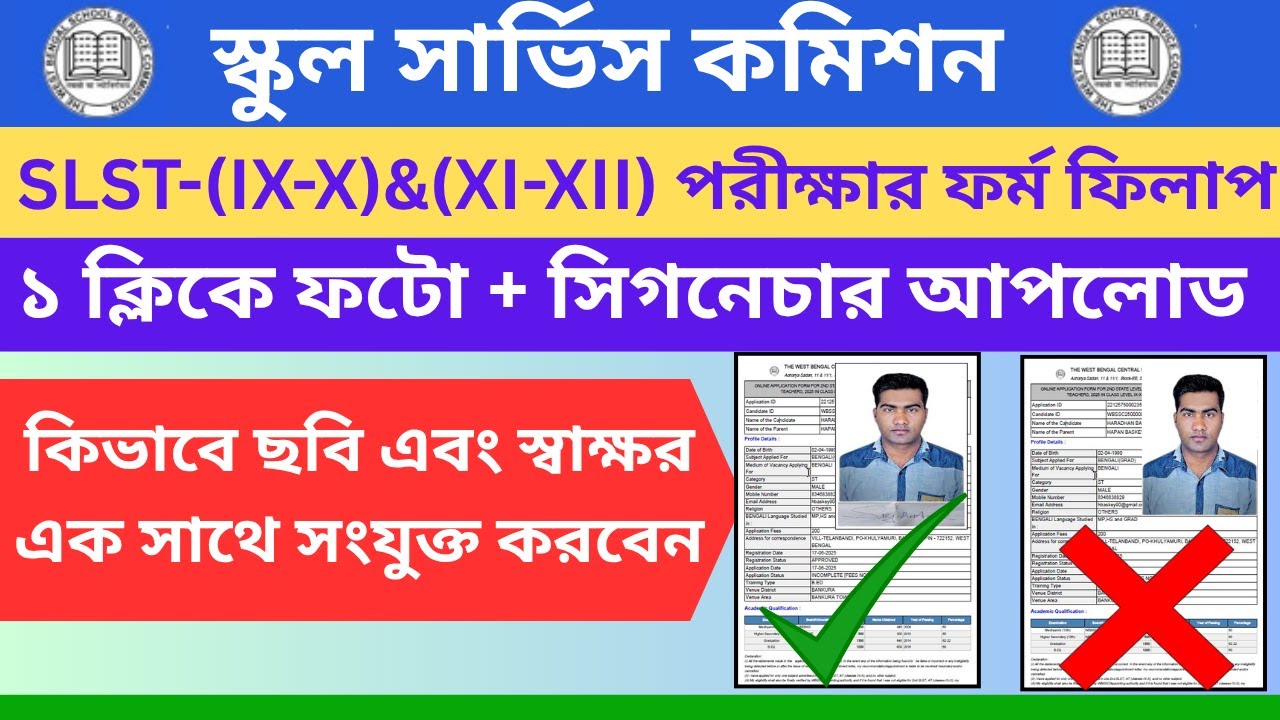
Доступные форматы для скачивания:
Скачать видео
-
Информация по загрузке:









