Restaurant Order Form PDF (How to automate PDFs from Notion Forms)
Автор: Theaccountantguy
Загружено: 2025-11-06
Просмотров: 5
Описание:
In this video, we take a look at the superpowers of using PDFOutput, a document automation platform that generates PDFs directly inside Notion Database.
We are going to take a look at Restaurant Order PDFs which we will create within minutes.
👉 Check out this step-by-step tutorial and click below to get access to the PDFOutput automation tool:
https://www.pdfoutput.com/
▬▬▬▬▬▬▬▬▬▬▬▬▬▬▬▬▬▬▬▬▬▬▬▬▬▬▬
How PDFOutput Works?
1️⃣ Connects to your Notion database and pulls fields like ClientName, InvoiceNumber, and any custom data.
2️⃣ Finds placeholders ({{ClientName}}, {{InvoiceNumber}}, etc.) in your Google Doc template and replaces them with real data.
3️⃣ Generates a PDF, saves it back to Notion Database, and updates your Notion database.
⭐ Best Part: One-time setup → runs 24×7 forever, even while you sleep!
▬▬▬▬▬▬▬▬▬▬▬▬▬▬▬▬▬▬▬▬▬▬▬▬▬▬▬
CONNECT WITH US ON SOCIAL MEDIA
Twitter: https://x.com/accountantguy21
LinkedIn: / sanat-biswal-89b389264
Website: https://www.pdfoutput.com/
Email: [email protected]
▬▬▬▬▬▬▬▬▬▬▬▬▬▬▬▬▬▬▬▬▬▬▬▬▬▬▬
👋 ABOUT PDFOutput
Hi, welcome to this tutorial on PDFOutput.
This is a platform which helps automate the process of generating PDFs for your requirement using a Google Doc as template file, Notion Database as the source of information and it stores the PDFs directly inside Notion Database once its generated.
It requires one time setup and runs fully on automation mode forever (even while you are asleep 😴).
▬▬▬▬▬▬▬▬▬▬▬▬▬▬▬▬▬▬▬▬▬▬▬▬▬▬▬
#automation #pdfoutput #workflow #howto #notiondatabase #notion #googledocstutorial #googledoc #restaurant #order #forms #pdfs #automation #pdfoutput #pdf #pdfdocument #automation
Повторяем попытку...
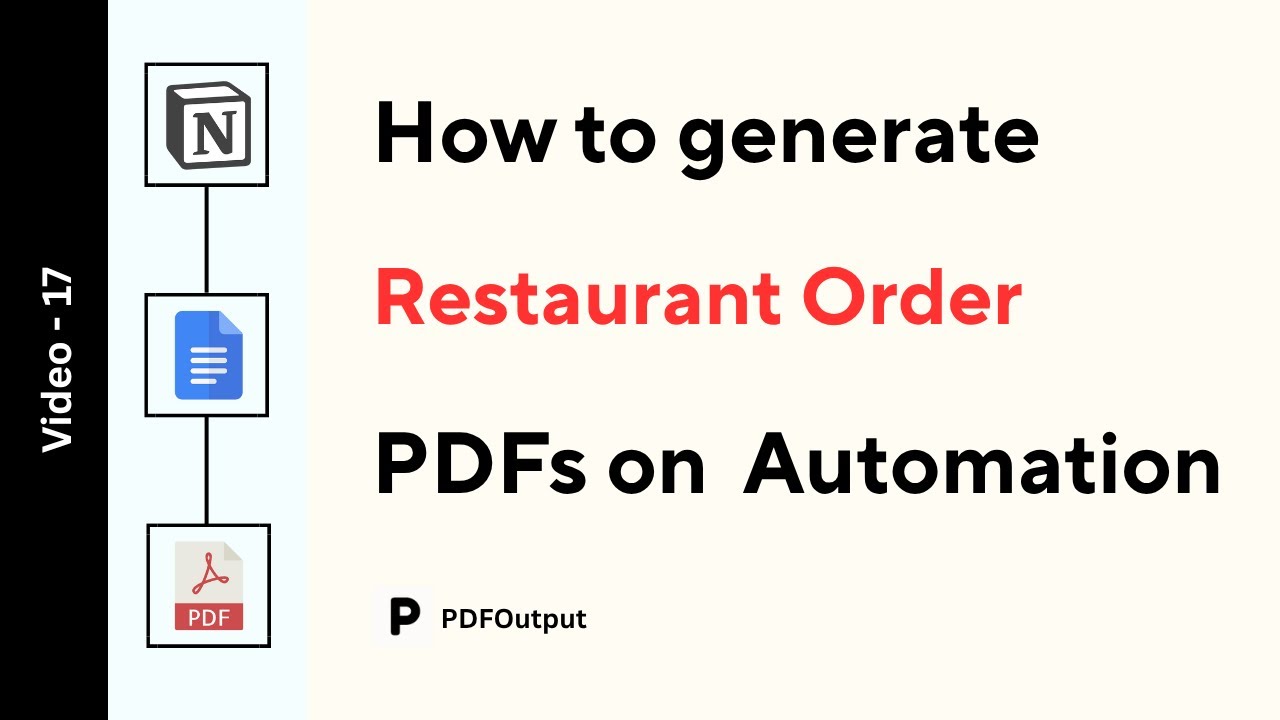
Доступные форматы для скачивания:
Скачать видео
-
Информация по загрузке: