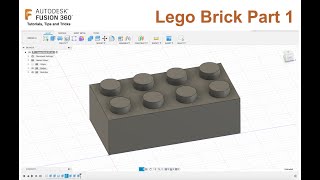Fusion 360 - Project to Surface and Circular Pattern Feature
Автор: 3D CAD Projects
Загружено: 2020-04-24
Просмотров: 11626
Описание:
How to use the project to surface tool to project a sketch onto a curved or complex face. We will then use this projected sketch as a path for lofting and cutting into the surface to create a grooved surface that follows the unique curves of the projected sketch. Finally we fillet the edge and then use the circular pattern tool to copy the feature multiple times around the handle.
Download the project file here :-
Before: https://a360.co/2znAHmN
After : https://a360.co/3bMFT2d
Learn more at
www.fusion360tutorials.com
http://fusion360tutorials.com/2020/04...
Twitter
/ fusion360t
Facebook
/ fusion360-tutorials-101438461552513
Повторяем попытку...

Доступные форматы для скачивания:
Скачать видео
-
Информация по загрузке: