How To Fix HP Black Screen - No Display - Screen Not Working / Dim
Автор: PC Monkey
Загружено: 2019-09-28
Просмотров: 1779381
Описание:
THIS VIDEO HAS BEEN UPDATED HERE: • Computer Black Screen Fix - Turns On But S...
In this video, I'll show you how to start troubleshooting if your computer starts but the screen is staying black. If all the steps here failed to identify the issue and you could not get the computer to display to an external monitor, then the issue is most likely with your motherboard. It would need to be replaced. Check out the FAQ's or leave me a comment if you need help with anything :)
Please remember to Like, Share, and Sub if this video was helpful :)
Related Links:
Laptop Tools, Parts & Accessories: https://amzn.to/3XpHdlw
How To Find Compatible RAM: • How To Buy The Correct RAM - How To Purcha...
HDD & SSD Replacement / Upgrades: https://amzn.to/430vkEz
Hard Drives vs Different Kinds of Solid State Drives Explained: • How to Choose Storage / Storage Devices Ex...
FAQ's:
Q: My screen wont work but it will display to an external display. What do I do?
A: If the rest of the tests in this video didn't identify the issue, but the computer will display to an external monitor, then the issue is most likely with your LCD or your LCD Cable. 'Reseat' the cable by unplugging it from the Motherboard and the LCD. Then plug it back in to make sure the connections are secure. If that does not help, then replace the cable. If that does not work, replace the LCD.
Q: I tried all these steps but with no luck.
A: If you have tried all the troubleshooting steps seen here and could not identify the issue, and the computer would also not display to an external monitor, then the problem is most likely with your motherboard. It would then need to be replaced. Let me know if you would like assistance with that operation :)
Q: What if the RAM is part of the Motherboard?
A: If the RAM is integrated into the motherboard, you wont be able to test for it separately. A RAM problem would be a motherboard problem. Skip that step and try the external monitor test.
(updated 5/23/25)
Повторяем попытку...
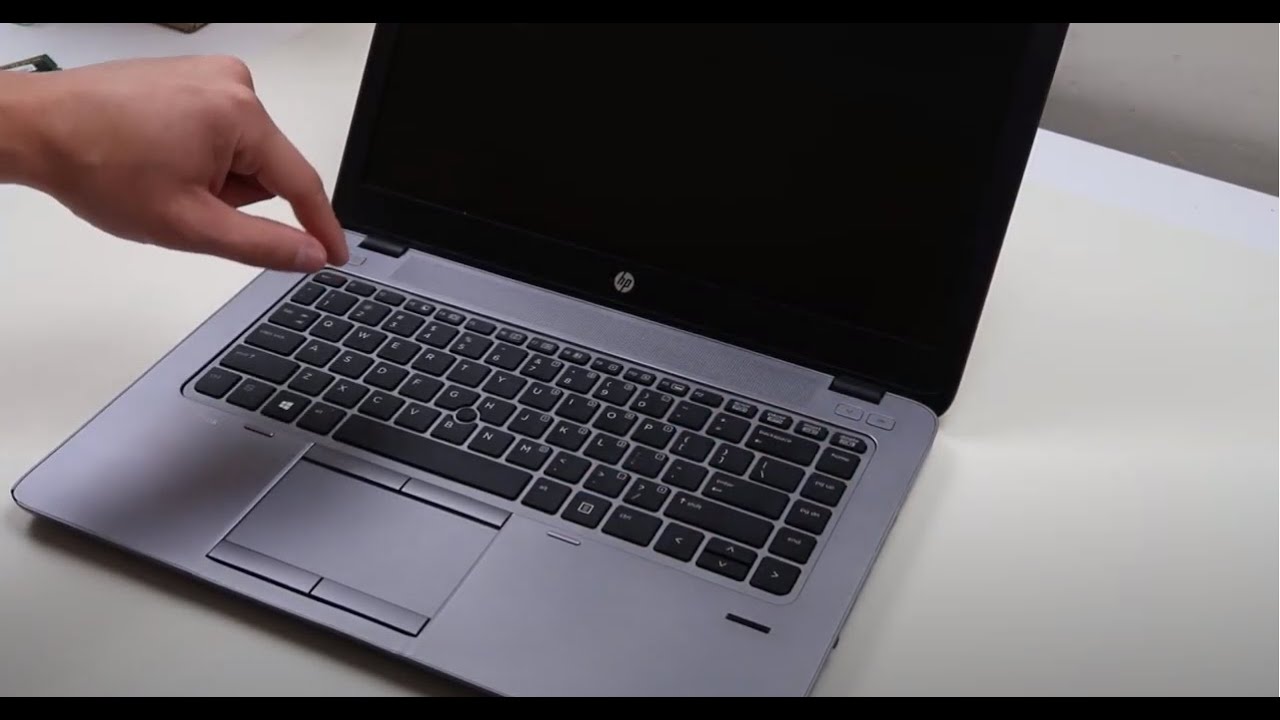
Доступные форматы для скачивания:
Скачать видео
-
Информация по загрузке:









