0105-1
Автор: BIM ETI
Загружено: 2022-04-24
Просмотров: 30
Описание:
💡 Join My Learning Community
Share, like, and subscribe for more in-depth architectural and BIM tutorials!
Your questions and insights are valuable – let's discuss them in the comments!
📱Follow me on social media
Facebook - / edgarasbim
Twitter - / edgaras_bimeti
Instagram - / edgaras.bimeti
TikTok - / edgaras.bimeti
💖If you like content and would like more please contribute
Revolut - https://revolut.me/bimeti
Patreon - / bimmanager
Contribee - https://contribee.com/BIMmanager
Buymeacoffee - https://www.buymeacoffee.com/BIMmanager
Products: #Revit
Version: 2019
Language: Lithuanian #LIT
Skill Level: #Beginner
Category: #GettingStarted
Sub Category: #Architecture #StructuralEngineering
🚀 Your Learning Adventure
Welcome to our #BIMTraining and #RevitTraining series! In this video, we dive into creating parking components in Revit, specifically for model site projects. Learn the essential steps, tools, and resources needed to efficiently form parking spaces within your project environment. Whether you are a beginner or an experienced user, this tutorial will enhance your skills and knowledge in using Revit for parking component integration.
👷 What you'll learn:
• How to create parking spaces in Revit
• Using Revit tools for parking components
• Importing parking component families from libraries
• Adhering to legal requirements for parking spaces
• Optimizing Revit projects with parking components
🏗️ Embark on a transformative learning journey with me in this Autodesk Revit tutorial, perfectly tailored for students diving into the worlds of BIM, CAD, Architecture, and Structural Engineering. As a university lecturer with extensive experience, I'm here to unravel the complexities of Revit, a pivotal software in contemporary building design and management.
🌟 What Sets This Tutorial Apart
Practical, Real-World Application - Move beyond theory to apply Revit skills in actual design scenarios.
Tailored for Future Architects and Engineers - Specifically designed for students embarking on a career in BIM and related fields.
Step-by-Step Expert Guidance - Benefit from my years of experience with in-depth explanations at each step.
🎓 Designed for Ambitious Learners
BIM, CAD, Architecture, and Structural Engineering students seeking a competitive edge.
Budding professionals aiming to excel in the digital construction space.
Educators looking for comprehensive resources to supplement their curriculum.
👩🏫 Why Choose This Tutorial?
Gain a competitive edge with industry-relevant Revit skills.
Enhance your design thinking and problem-solving abilities.
Be well-prepared for advanced academic and professional design challenges.
⏰ Efficient Learning with Timestamps
00:00 - Introduction to Parking Components in Revit
00:05 - Setting Up the Project Environment
00:16 - Using Revit Tools for Parking Components
00:26 - Selecting Parking Locations
00:31 - Importing Parking Component Families
00:42 - Finding Parking Components Online
00:55 - Configuring Parking Space Dimensions
01:11 - Finalizing the Parking Component Integration
🔗 Resources for Extended Learning
Add Site Components https://help.autodesk.com/view/RVT/20...
Site Design https://help.autodesk.com/view/RVT/20...
Повторяем попытку...
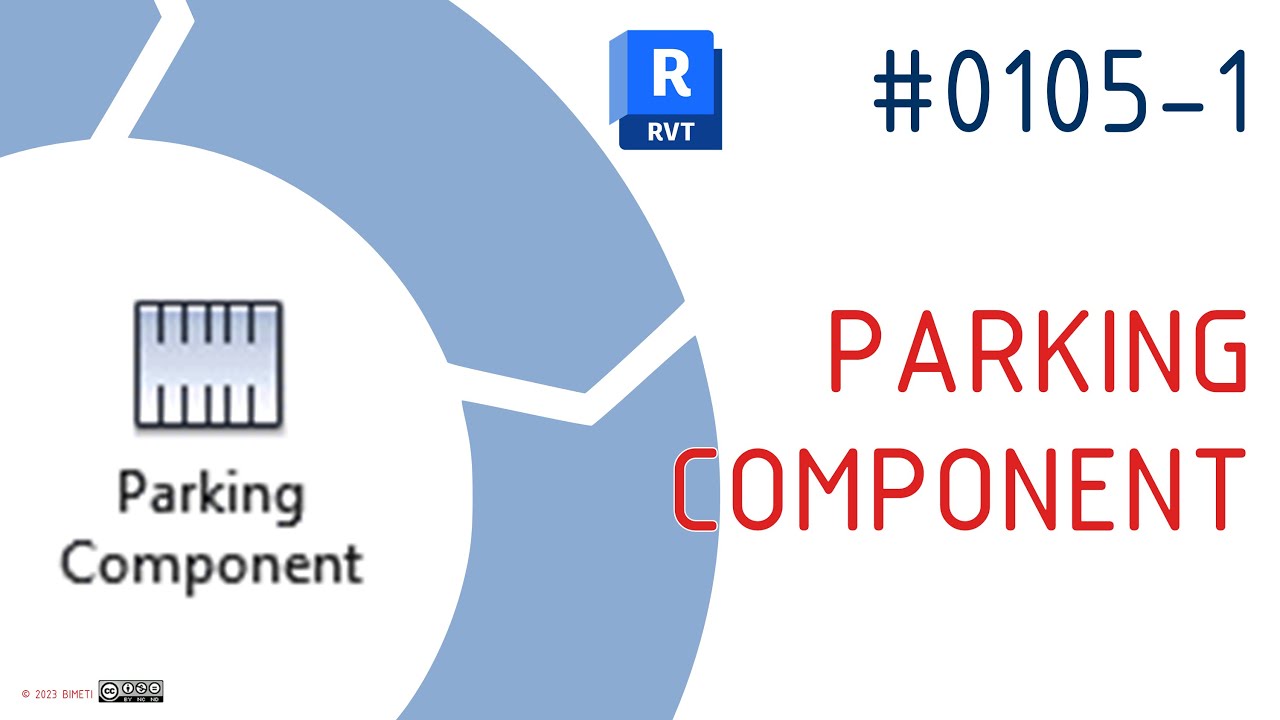
Доступные форматы для скачивания:
Скачать видео
-
Информация по загрузке: