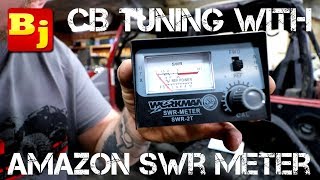How to use SWR meter to check SWR on CB radio and tune Firestik antenna
Автор: Rev. Lord Master Beet
Загружено: 2020-08-04
Просмотров: 76896
Описание:
How to use SWR meter with CB radio and adjust Firestik antenna.
Checking your SWR:
Every CB needs to have the standing wave ratio (SWR) checked -- this measures the amount of RF signal being reflected back into the CB; too much and it will fry your radio. If you don't have a built in one on your CB, you can pick up one pretty cheap online or probably at a Radio Shack or truck stop.
Switch your SWR meter to calibrate (or FWD on some models) mode and depress the transmit button on your microphone to get the needle to the "set" point on your SWR meter.
Switch to SWR mode (or REF on some models) and key up on channel 1, and write down the reading. Then repeat this on channel 40.
If your SWR is higher on channel 40 you need to shorten your antenna 1/16 to 1/8 inch at a time (be careful here because it only takes a little to make a difference!). If your SWR is higher on channel 1 you need to lengthen your antenna. (Remember this mnemonic: if your SWR is higher on 40 you need to make it shorty; if your SWR is higher on 1 then you need to lengthen it some.) With a dipole you want to shorten or lengthen equally on both sides. Ideally, you want an SWR of 1.5 or lower, and the same on channel 1 as on channel 40, though this will be difficult to achieve in the real world. Just shoot for the best you can do -- see below about high SWRs. (Note: SWR is often expressed as over a 1, so sometimes you'll see an SWR of 1.5 written as 1.5:1. An SWR of 1 or 1.0:1 means you are transmitting at full power, since none of the power is being reflected back into your radio.)
Any SWR over 2.0 is considered poor, and over 2.5 is very poor (the danger zone). With an SWR in the 2.0 to 2.4 range you should be alright with occasional or light use of the transmitter, but transmitting with an SWR of 2.5 or higher could damage your radio if you transmit on it a lot. Obviously, the higher the SWR the worse it is on your radio to transmit. Remember, ideally you want your SWR to be 1.5 or lower. You should be able to listen just fine with a high SWR, but don't transmit much until you're able to fix it.
Повторяем попытку...

Доступные форматы для скачивания:
Скачать видео
-
Информация по загрузке: