How to Setup a DSAR Form for Your Website — Collect Data Requests
Автор: Enzuzo Data Privacy
Загружено: 2024-07-29
Просмотров: 132
Описание:
Learn how to set up a DSAR form for your Website with Enzuzo in just a few steps!
Create a free account: https://hubs.ly/Q02JLSR40
Book a demo: https://www.enzuzo.com/demo
Request Forms: Start by clicking on "Request Forms" under DSAR Management.
DSAR Form: Click on "DSAR Form" and select the request type options for your form.
Language Settings: Change the form text language by selecting your preferred language.
Styling: Customize button styles and remove Enzuzo branding under "Advanced".
Edit Form: Modify the form's body text using our placeholder template.
Install Form: Copy the form code and paste it into your webpage's HTML section.
Add to Shopify: Create a new page on Shopify, show HTML, and paste the code. See how your form looks when embedded.
Hosted Page: Use a hosted page by Enzuzo as an alternative. Click on "Advanced", select "Hosted Page", copy the code, and add the URL to your site's navigation.
Submitting Requests: Users can submit a DSAR via your website or through an Enzuzo Privacy Policy. Click "Section 9. Contact Us" and "Make a Data Request" for the form to appear.
This workflow is powered by Supademo. Watch the video to get detailed instructions!
About Enzuzo
Data privacy compliance doesn't have to be complicated. Enzuzo has everything you need to manage data privacy compliance for your business; in one easy dashboard.
Generate legal policies, manage consent, track requests and more.Enzuzo automates data privacy request tracking, reporting and the data deletion workflow so you can focus on what's important: growing your business. With Enzuzo, you can ensure you are compliant with worldwide privacy laws like GDPR and CCPA, and avoid penalties due to late or missed responses.
Повторяем попытку...
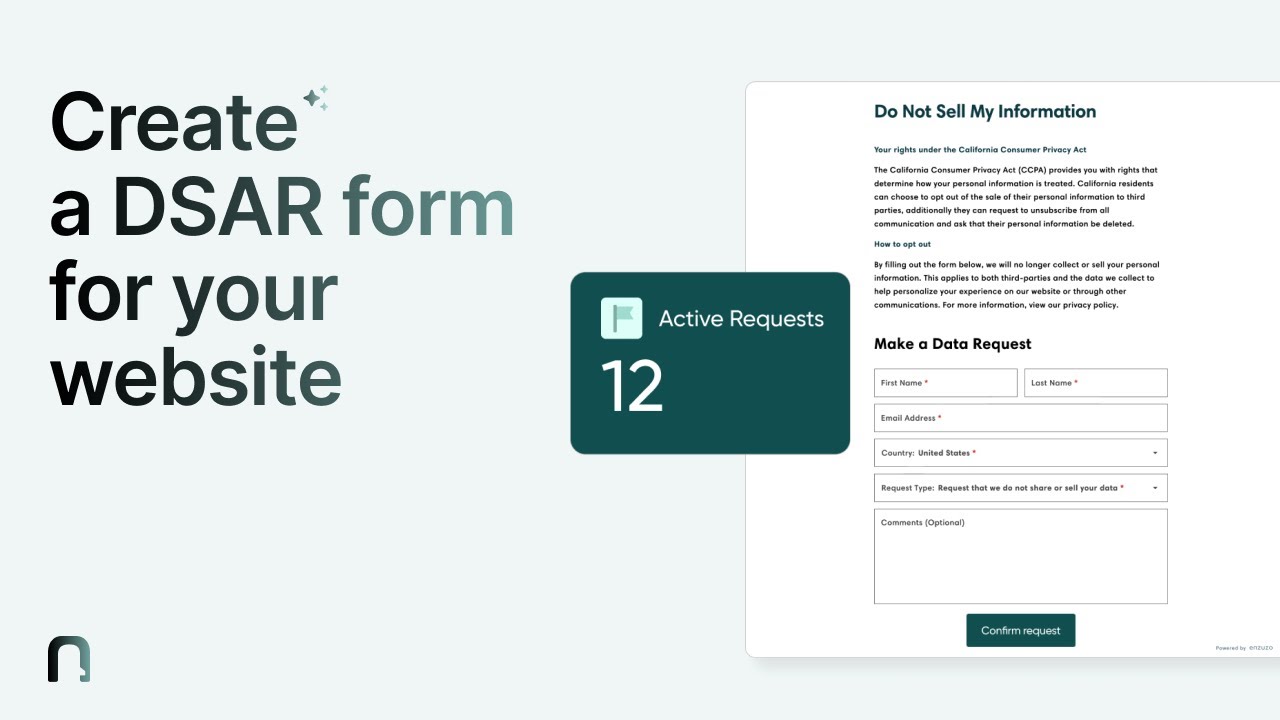
Доступные форматы для скачивания:
Скачать видео
-
Информация по загрузке:









