How To Install Microsoft Outlook On iPad
Автор: WebPro Education
Загружено: 2024-07-24
Просмотров: 2781
Описание:
Here is a video on how to install Microsoft outlook on iPad.
Microsoft outlook helps sending, receiving emails, faster. this can apply to any iPad. when doing so you will be able to stay connected from wherever you are.
How To Install Microsoft Outlook On iPad
steps1. Open the apps store and use the search feature, type in Microsoft outlook and you should see results, tap on it to view the app details.
step2. Tap on the option get and to start installing double click on the side key and use your face ID or password to confirm installation. as the app is installing u can read through the rest of the app.
step3. Once the app has been installed tap on open to launch it and you can add your account or choose to create one to sign in to outlook.
Samsung Galaxy Z Fold 6: https://amzn.to/4de6jcc
Apple iPad Pro 13-Inch (M4): https://amzn.to/4bRU0lK
Apple iPad Pro 11-Inch (M4): https://amzn.to/4egyb0B
----My Gear for Youtube videos----
Main Camera (iPhone 13 pro): https://amzn.to/3GZztve
Tripod: https://amzn.to/35acqRa
Cell Phone Tripod Adapter: https://amzn.to/3v3wFuI
Lights: https://amzn.to/3vkoGK7
As full disclosure, I use affiliate links on this channel and purchasing through these links earns me a small commission. The price you pay will be the same!
Website: https://www.webproeducation.org
Facebook: / webproeducation.org
Twitter: / webpro_e
Instagram: / webproeducation
Повторяем попытку...
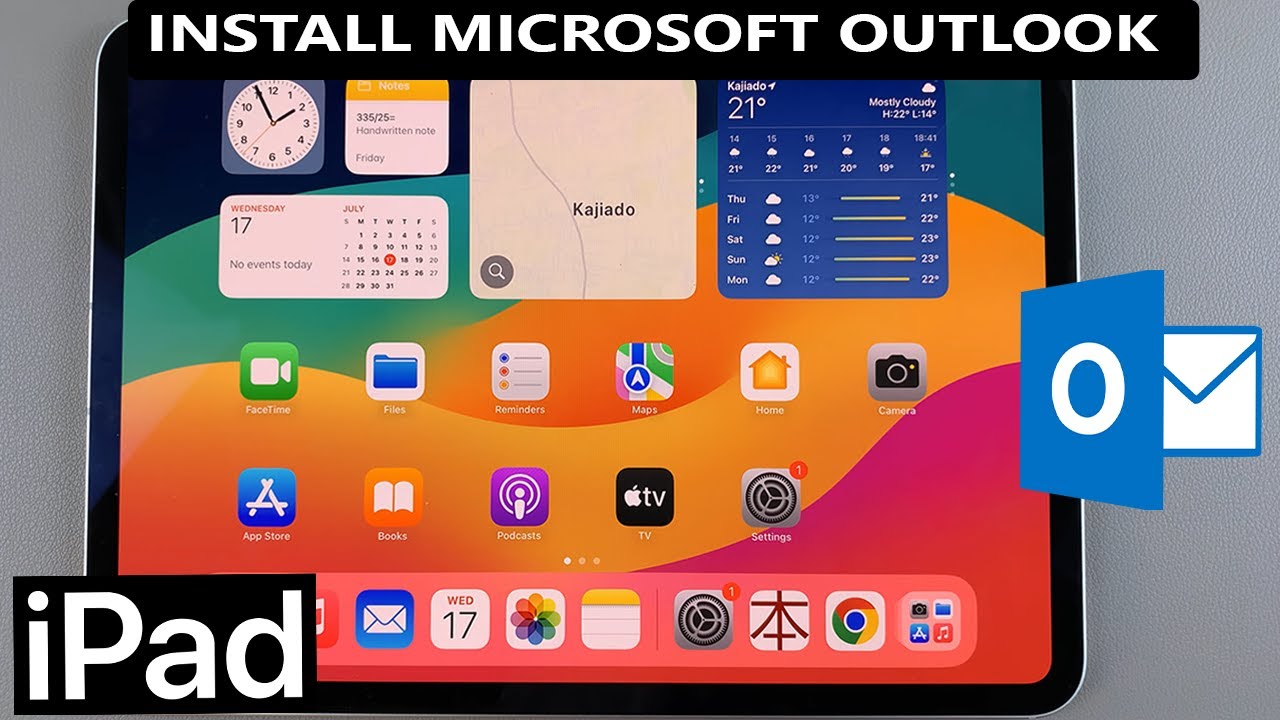
Доступные форматы для скачивания:
Скачать видео
-
Информация по загрузке: