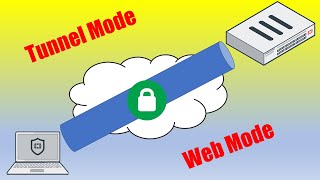How to Restrict SSL VPN Connection from Country or IP Address - SSL VPN SECURITY
Автор: IgoroTech Official
Загружено: 2024-05-20
Просмотров: 6314
Описание:
👉 in this video, I will show you how to restrict SSL VPN connection from certain countries or public IP addresses.
✅ Please Subscribe, Comment, Share, and Like the Video, Thank you!✅
👉 Sharing is caring 😊
⌚ Timestamps
Introduction: 0:00
Create geography address: 0:36
Create network address group: 1:43
Create IP address range address: 2:29
Configure SSL VPN settings: 3:37
Create SSL VPN service port: 4:54
Activate Local-in-Policy: 5:54
Configure Local-in-Policy: 6:28
Whitelist certain countries for SSL VPN: 6:53
Block SSL VPN from other countries: 9:57
Add country to whitelist group: 12:15
Remove country from whitelist group: 14:00
#sslvpn #restriction #fortigate #howtorestrictsslvpn #howtorestrictfortigatessvpn #howtoblockcountry #howtoblockipaddress #whitelist #fortinet #firewall #security #sslvpnrestriction #sslvpnsecurity #bestpractice #sslvpnbestpractice #blockcountry #whitelistcountry #firewallpolicy #localinpolicy #secureremoteaccess #fotigatesecureremoteaccess #fortinetsecureremoteaccess #howtorestrictvpnuser #howtorestrictsslvpnuser #howtorestrictsslvpn #sophos #firewall #paloalto #blockuser #blocksslvpn #blocksslvpncountry #blocksslvpn #howtoconfiguresslvpn #howtoconfiguresslvpnonfortigate #howtoconfiguresslvpnonfortinet #howtoconfiguresslvpnonfirewall #howtoconfiguresslvpnonfortinetfirewall #howtoconfiguresslvpnonfortigatefirewall
Повторяем попытку...

Доступные форматы для скачивания:
Скачать видео
-
Информация по загрузке: